只狼:只狼 FPS上限解锁补丁+无边框模式 v1.2.5汉化版mod下载+安装说明

MOD介绍:
N网地址:
Features:
does not modify any game files, RAM patches only, works with all game versions
GSYNC and FreeSync support for fullscreen and even in borderless window mode
unlock frame rate (remove FPS limit) by setting a new custom limit or setting lock to unlimited
add a custom resolution, 21/9 widescreen supported (will overwrite default 1920x1080 resolution, HUD limited to 16/9)
increase field of view (FOV) (credits to jackfuste)
set the game to borderless window mode
automatically patch game on startup
hotkey for patching while in borderless window mode
Usage:
The game enforces VSYNC and forces 60 Hz in fullscreen even on 144 Hz monitors so we have to override these.
60 Hz monitors: disable VSYNC via driver (use 'Enhanced Sync' on AMD) and use fullscreen, see guide below
high refresh rate monitors: use borderless or force monitor to always use highest available refresh rate and then use fullscreen, see guide below
Follow these steps (Nvidia):
Open Nvidia Control Panel
Navigate to Configurate 3D Settings -> Program settings
Select Sekiro from the dropdown or add it manually if it's missing: Add -> Select Sekiro
Set Vertical sync to Off
Set Preferred refresh rate to Highest available
Start Sekiro FPS Unlocker and more and set FPS lock to your desired framerate
Start the game and use fullscreen (144 Hz or 60 Hz Monitors) or borderless window mode (144 Hz Monitors)
These steps will force disable vsync so it won't limit your fps to monitor refresh rate and also force the monitor to ignore the games request to run at 60 Hz if in fullscreen
Follow these steps (AMD):
Open Radeon Settings
Navigate to Gaming -> Sekiro or add it manually if it's missing: Add -> Browse -> Sekiro
Set Wait for Vertical Refresh to Enhanced Sync
Start Sekiro FPS Unlocker and more and set FPS lock to your desired frame rate
Launch the game in windowed mode, then switch to fullscreen once in game (important!)
The last step is important as AMD somehow does not correctly disable VSYNC otherwise
To play the game with GSYNC do these additional steps (Nvidia):
Set Monitor Technology to G-SYNC
Make sure that Preferred refresh rate is still set to Highest available
Use a 3rd party frame rate limiter like RTSS and set a frame rate limit just a few fps below your monitor refresh rate, on a 144 Hz Monitor use 138
Start Sekiro FPS Unlocker and more and set FPS lock to your monitors refresh rate
Start the game and set it to Fullscreen
Enjoy perfectly tearing free variable high refresh rates without VSYNC
The graphical setup has to be done only once but as the patcher hot-patches the memory you have to start the patcher every time you want to unlock frame rate etc.
To add a custom resolution:
Start the game
Start Sekiro FPS Unlocker and more, set you desired resolution and enable it by ticking the check box
Set your custom resolution in the graphical settings, be aware that the ingame HUD will be limited to 16/9
To use the FOV changer:
Start the game
Load up your save game
Start Sekiro FPS Unlocker and more, set you desired FOV value and enable it by ticking the check box
If you reload a save FOV will reset so patch game manually again
To use borderless window mode:
Start the game
Go to Settings -> Graphical settings -> Monitor Mode and set it to Windowed
Set your resolution
Start Sekiro FPS Unlocker and more and enable borderless window mode
Preview:
Unlocked frame rate:
Increased FOV and borderless window:
Features:
.NET Framework 4.0
administrative privileges (for patching)
64 bit OS
Contributing:
Github page here: github.com/uberhalit/SekiroFpsUnlockAndMore
Credits:
jackfuste for FOV findings and running speed fix
TyChii93#2376 for AMD and widescreen testing
Darius Dan for the icon
Limitation:
the game has forced VSYNC so unlocking the frame rate when your monitor has 60Hz will do nothing. You'll have to disable VSYNC in Nvidia Control Panel or AMD Radeon Settings first
in fullscreen the game forces the monitor to 60 Hz so you'll have to handle this with driver override too, see Usage
your monitor has to support your custom resolution otherwise it won't show up correctly
due to how the game renders altering FOV will not move the HUD
the HUD is limited to 16/9 even on 21/9 resolutions
Version History:
v1#0#1 (2019-03-26)
Fixed scaling issue in borderless window mode (thanks to Spacecop42#0947 for reporting)
v1#0#0 (2019-03-25)
Initial release
演示截图:
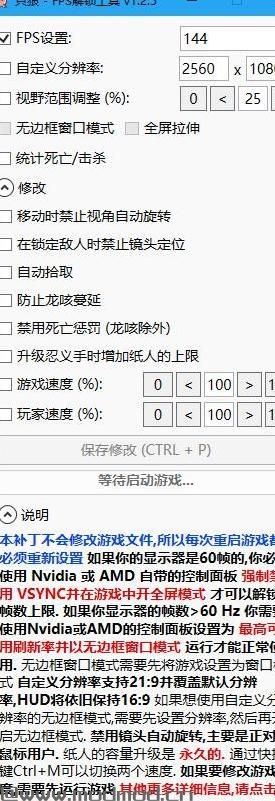
资源查找:
最新文章
点击热榜
推荐问答
- [问答]情商课一般几岁孩子去学比较好?
- [问答]怎么看自己孩子情商低不低?孩子情商低的10大特征是真的吗?
- [问答]我想提高情商和说话要看什么书?
- [问答]顾三月情感课程pdf谁有?
- [问答]谁有情感培训课程资源?
- [问答]如何看卖情感课程正规还是不正规?
回复区
昵称:
邮箱:
内容: