怪物猎人:世界MOD AlphA ReShade Preset

MOD介绍:
游戏内图形设置:
屏幕模式设置 - 无边框窗口(全屏使ALT + TAB时游戏崩溃)
分辨率设置 - 1920x1080
帧率 - 无限制
V-Sync - 开启
分辨率缩放 - 高
纹理质量 - 完整(一些纹理目前是glitched,我希望Capcom补丁出来)
环境遮挡 - 中期
体积渲染质量 - 关闭(用火杀死此选项)
阴影质量 - 高
抗锯齿 - 关闭(TAA使游戏模糊,FXAA不是很好,我们将使用SMAA与ReShade)
LOD偏见 - 高
最大LOD级别 - 无限制
叶子摇摆 - 开
次表面散射 - 关闭
屏幕空间反射 - 关闭
动态范围 - 32位
Z-Prepass - 关闭
我们将使用这些ReShade FX选项,只需将我的预设拖放到根游戏文件夹中:
Colorfulness.fx
LumaSharpen.fx
MXAO.fx(此设置会在这里和那里产生一些奇怪的故障,但没有什么太疯狂,它也会降低3~6 FPS)
SMAA.fx
These are the best settings i've been able to come up with after testing ReShade and the game graphic settings. I hope you enjoy them.
My PC Specs :
Ryzen 1600 3.8 Ghz
GTX 1070
16gb RAM
In-Game graphic settings:
Screen Mode settings - Borderless Window (Fullscreen makes the game crash when ALT+TAB)
Resolution settings - 1920x1080
Frame Rate - No Limit
V-Sync - On
Resolution Scaling - High
Texture Quality - Full (some textures are currently glitched, i hope Capcom patches this out)
Ambient Occlusion - Mid
Volume Rendering Quality - Off (Kill this option with fire)
Shadow Quality - High
Anti-Aliasing - Off (TAA makes the game blurry and FXAA is not that great, we'll use SMAA with ReShade)
LOD Bias - High
Max LOD Level - No Limit
Foliage Sway - On
Subsurface Scattering - Off
Screen Space Reflection - Off
Dynamic Range - 32-Bit
Z-Prepass - Off
We'll use these ReShade FX options, just drag and drop my preset on the root game folder:
Colorfulness.fx
LumaSharpen.fx
MXAO.fx (this setting will create some wierd glitches here and there but nothing too crazy, it also lowers 3~6 FPS)
SMAA.fx
演示截图:

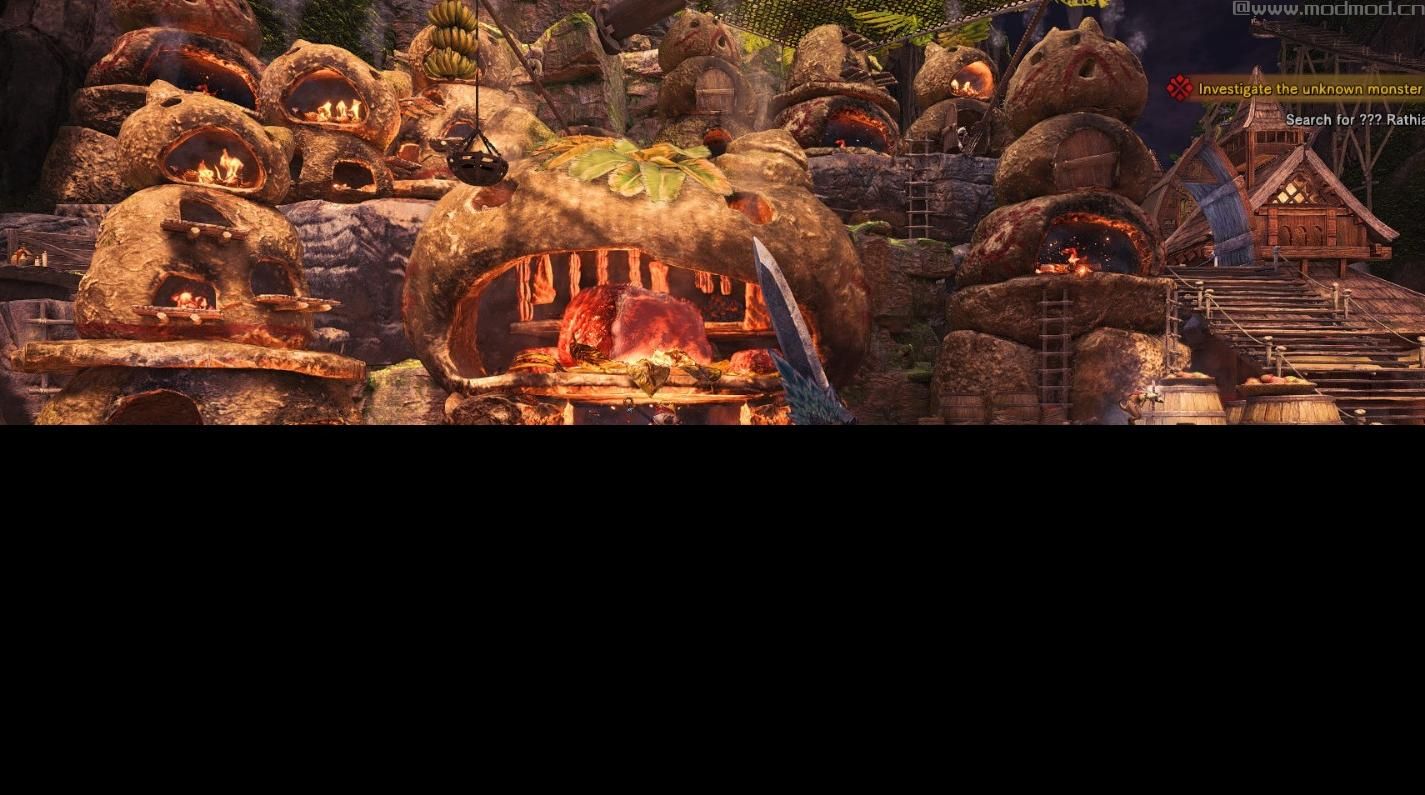






下载列表
回复区
昵称:
邮箱:
内容: