文明6MOD CivNexus6 3D图形工具
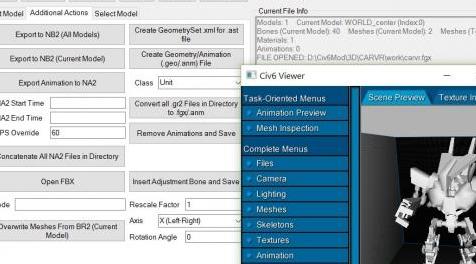
MOD介绍:
CivNexus6 3D图形工具
forums#civfanatics#com/resources/civnexus6.25987/
CivNexus6是一个导入/导出.fgx文件的工具,用于制作自定义Civilization 6图形。(换句话说,这是Nexus Buddy 2更新为与Civilization 6一起使用。)Nexus Buddy 2
的Blender脚本也适用于CivNexus6。
功能
CivNexus6中的新功能1.2
*可以使用新的导入/导出格式.cn6代替旧的.nb2 / .br2格式。旧格式仍然可以通过单选按钮使用。
.cn6是.br2格式的开发,对Blender导入/导出脚本和CivNexus6导入/导出进行了以下改进:
1)每个网格最多支持3个UV层 - 用于建筑物等的发光层(夜间灯光) 。
2)每个顶点最多支持8个骨骼索引和权重(在文明5中最多4个)。
3)支持材料导入/导出(仅限名称)。
4)每个网格支持多个三角形组,每个网格都有自己的材质分配,用于文明6中各种实体共用的每个网格
.5)直到现在,Blender一直在为每个顶点重新计算它自己的法线,而不是使用来自.nb2文件的自定义文件。这解释了为什么某些网格在导入Blender时看起来不像原始.fgx在FGX查看器中那样平滑。由于Blender现在支持自定义正常导入我现在可以正确导入顶点法线。此外,使用名为VERTEX_KEYS的虚拟顶点组,尽可能保留原始法线,副法线和切线以便导出。如果要强制Blender重新计算顶点法线,副法线和切线,则可以删除网格的VERTEX_KEYS顶点组。我有空的时候可以将此增强功能添加到Blender 2.7x的旧.nb2 / .br2 Addon脚本中。
*材质现在分配在网格三角形组的级别而不是网格级别,这是内部.fgx Granny结构的正确表示。使用“编辑网格物料绑定”选项卡可以切换分配和重命名网格。使用“编辑材料”选项卡添加或删除材料并重命名材质。
*导入/覆盖网格现在可以使用3个网格顶点格式:
1)骨骼绑定,1个UV(层):用于单位,领导者和任何动画。
2)无骨骼绑定,2个紫外线(层):用于静态物体,如单位武器和盾牌。
3)无骨骼绑定,3个UV(层):用于具有自发光贴图的改进等。
*修复了使用Indices而不是Indices16的模型的导出(例如LEAD_AZTE_Montezuma.fgx)
功能:
NB2 / CN6导出模型和NA2导出动画以将Civ 6中的3D艺术导入Blender
.cn6 / .nb2导出模型和.na2导出动画,然后可以通过Blender脚本导入Blender。
BR2 / CN6导入和覆盖自定义模型和网格,将Blender的3D艺术融入文明6
要使用它,首先通过.br2 / .cn6脚本从Blender导出一个装配模型。
注意:我建议从Blender 2.7x导出,即使你在Blender 2.49中工作,因为Blender 2.7x导出顶点的正常和切线,这样可以使网格看起来更平滑。
然后您有两个选项:
1)使用“打开”从.br2 /.cn6文件加载骨架和网格数据。
2)制作您用于基础的vanilla .fgx模型的副本,并使用“打开”打开它。现在,您可以使用“覆盖”来覆盖网格数据,使用.br2 / .cn6文件中的网格数据,保持骨架不变。
执行上述任一操作后,应立即使用“保存”保存.fgx以确保稳定性。
您可以添加,删除和重命名材质,并为网格重新指定材质绑定。只有材料的名称很重要 - 其余的工作由资产炊具基于Modbuddy项目中的.ast和.mtl文件完成。
为Modbuddy生成XML元数据“为.ast
创建GeometrySet .xml”可用于在.ast文件中为.fgx模型自动生成<m_GeometrySet>条目。然后,您需要做的就是连接您的材料名称。
如果当前文件是模型,则“创建几何/动画(.geo / .anm)文件”将创建.geo,如果当前文件是动画,则创建.anm文件。
可以通过“Class”下拉列表选择.geo / .anm / GeometrySet导出的类,例如Unit,LandmarkModel等。
支持将Civ 5 / Civ Beyond Earth .gr2模型和动画迁移到文明6
请参阅此处获取有关将单位从Civ 5 / CivBE转换为Civ 6的教程。
现在可以打开文明5 .gr2文件 - 将在加载时立即重新保存为.fgx文件。警告您需要在这些文件在文明6中正常工作之前覆盖.br2 / .cn6中的网格。
“将目录中的所有.gr2文件转换为.fgx / .anm”可用于批量转换Civ 5 .gr2动画文件到文明6所需的.fgx / .anm对。您需要先使用Nexus Buddy 2批量重新保存所有.gr2文件。
请参阅此处获取有关如何将modded .fgx文件添加到游戏中的教程。
要使用它,您需要拥有Windows注册表项
HKEY_CURRENT_USER \ Software \ Firaxis \ Tools
ToolAssetPath设置为包含两个名为“Assets”和“Resource”的目录的任何目录。
也可能需要.NET Framework 4。
CivNexus6 is a tool for importing/exporting .fgx files for making custom Civilization 6 graphics. (In other words, this is Nexus Buddy 2 updated to work with Civilization 6.)
The Blender scripts for Nexus Buddy 2 also work with CivNexus6.
Features
New Features in CivNexus6 1.2
* New Import/Export format .cn6 can be used instead of the old .nb2/.br2 formats. Old formats can still be used via a radio button.
The .cn6 is a development of the .br2 format with the following improvements to Blender Import/Export scripts and CivNexus6 Import/Export:
1) Support for up to 3 UV layers per mesh - used for Emissive layer (night lights) on Buildings etc.
2) Support for up to 8 Bone Indexes and Weights per vertex (up from 4 in Civ 5).
3) Support for Materials Import/Export (names only).
4) Support for multiple Triangle Groups per mesh each with their own Material assignments for each mesh common for various entities in Civ 6.
5) It turns at that until now that Blender has always been recalculating it's own Normals for each vertex rather than using the custom ones from the .nb2 file. This explains why some meshes didn't look as smooth when imported to Blender as the original .fgx does in FGX viewer. Since Blender now supports custom normal import I can now import vertex normals properly. Also the original normals, binormals and tangents are preserved for export as far as possible using a dummy vertex group called VERTEX_KEYS. If you want to force Blender to recalculate vertex normals, binormals and tangents then you can just delete the VERTEX_KEYS Vertex Group for the mesh. I can add this enhancement to the old .nb2/.br2 Addon scripts for Blender 2.7x when I have time.
* Materials are now assigned at the level of a Meshes Triangle Groups rather than at Mesh level which is a proper representation of the internal .fgx Granny structure. Use the Edit Mesh Material Bindings tabs to switch assignments and to rename Meshs. Use the Edit Materials tab to Add or Remove Materials and rename Materials.
* Import/Overwrite Meshes can now use 3 Mesh Vertex Formats:
1) Bone Bindings, 1 UV (layer): used for Units, Leaders & anything animated.
2) No Bone Bindings, 2 UV (layers): used for Static objects such as Unit weapons and shields.
3) No Bone Bindings, 3 UV (layers) : used for Improvements, etc that have an Emissive map.
* Fixed Export for models that use Indices rather than Indices16 (e.g. LEAD_AZTE_Montezuma.fgx)
Features:
NB2/CN6 Export for Models and NA2 Export for Animations to get 3D art from Civ 6 into Blender
.cn6/.nb2 export for models and .na2 export for animations which can be then be imported into Blender via the Blender scripts.
BR2/CN6 Import and Overwrite for customized models and meshes to get 3D art from Blender into Civ 6
To use it first export your a rigged model from Blender via the .br2/.cn6 scripts.
Note: I would recommend exporting from Blender 2.7x even if you are working in Blender 2.49 as Blender 2.7x exports binormals and tangents for vertices which should make for smoother looking meshes.
Then you have two options:
1) Use "Open" to load both skeleton and mesh data from the .br2 /.cn6 file.
2) Make a copy of the vanilla .fgx model that you have used for your base and use "Open" to open it. Now you can use "Overwrite" to just overwrite the meshes with the mesh data from your .br2/.cn6 file leaving skeleton untouched.
After you do either of these you should immediately use "Save" to save the .fgx for stability reasons.
Material Support
You can add, remove and rename Materials and reassign the Material Bindings for meshes. Only the name of the Materials matters - the rest of the work is done by the Asset Cooker based on the .ast and .mtl files in your Modbuddy project.
Generate XML metadata for Modbuddy
"Create GeometrySet .xml for .ast" can be used to autogenerate the <m_GeometrySet> entry in your .ast file for your .fgx model. Then all you need to do is hook up your Material name.
"Create Geometry/Animation (.geo/.anm) File" will now create a .geo if the current file is a Model and a .anm file if the current file is an Animation.
The class for .geo/.anm/GeometrySet export can be selected via the "Class" dropdown e.g. Unit, LandmarkModel, etc.
Support for migrating Civ 5/Civ Beyond Earth .gr2 models and animations to Civ 6
See here for a tutorial on converting units from Civ 5/CivBE to Civ 6.
Can now open Civ 5 .gr2 files - will immediately be resaved as .fgx files on load. Warning you will need to overwrite meshes from .br2/.cn6 before these files will work properly in Civ 6.
"Convert all .gr2 Files in Directory to .fgx/.anm" can be used to batch convert Civ 5 .gr2 animations files to the .fgx/.anm pairs needed for Civ 6. You will need to use Nexus Buddy 2 to batch re-save them all the .gr2 files first.
See here for a tutorial on how to get your modded .fgx files into the game.
To use it you will need to have the Windows registry key
HKEY_CURRENT_USER\Software\Firaxis\Tools
ToolAssetPath set to any directory that contains two directories named "Assets" and "Resource".
.NET Framework 4 may also be required.
下载列表
回复区
昵称:
邮箱:
内容: