文明6MOD CivNexus6 3D图形工具源码
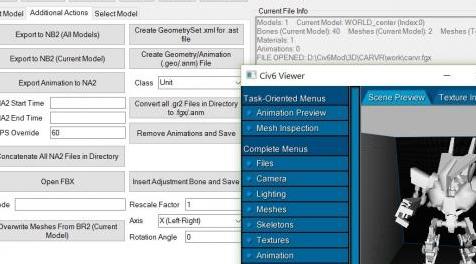
MOD介绍:
CivNexus6 3D图形工具源码
这是CivNexus6的源代码。如果您想要实际工具本身,请在此处下载。
编译和运行:
1。下载并安装Microsoft Visual Studio社区版。
2.解压缩源zip并在Visual Studio中打开CivNexus6.sln项目。
3.要在调试模式下运行,您可以运行Debug> Start Debugging或只是将应用程序重建到Release / bin目录,您可以运行Build> Rebuild Nexus Buddy。
Github Link
This is the source code for CivNexus6. If you want the actual tool itself download it here.
To compile and run:
1. Download and install Microsoft Visual Studio Community edition.
2. Unzip the source zip and open up the CivNexus6.sln project in Visual Studio.
3. To run in Debug mode you can run Debug > Start Debugging or just to rebuild the application to the Release/bin directory you can just run Build > Rebuild Nexus Buddy.
Github Link
下载列表
回复区
昵称:
邮箱:
内容:
查看更多回复...