辐射4MOD Poses - how to. A tutorial 姿势教程
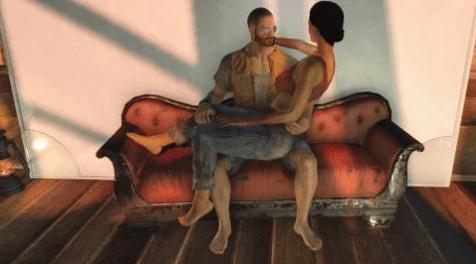
MOD介绍:
Poses - how to. A tutorial 姿势教程
教程 - 使用控制台命令构建
这是一系列29张图片,展示了我如何使用各种姿势模型和一些有用的工具来拍摄截图。
请记住 - 这是我这样做的方式。其他人可能有其他人 - 可能是更好的惯例。
希望这将成为让您入门的灵感。最终你会以自己的方式做事。
如何使用它?
下载 - 解压缩 - 阅读图片
一些非常有用的mod:
更好的控制台由kassent - needsF4SE
在ID号的顶部,您可以获得指向并单击的人/对象的名称。例如:“Piper”或“炮塔”或“墙壁”或.......
Raumfliege的同伴哨声
将所有活动的随播广告放在您旁边。如果你有 - 比如5活跃,可以非常快地拥挤!
基本上它就像控制台命令“player.placeatme”一样没有ID的嘶哑。它同时解决了所有这些问题。
姿势mods
只是一个由Gangs74提供的姿势mod和参考照片Thrax
的动作姿势由Thrax7545由RohZima构成的
真实动画姿势由Radbeetle提供的
Unisexpose系列由SunJeong
构成的太阳
姿势由Navy5465
拍摄由TrophiHunter提供
的姿势Dave的姿势由Davethedrunk提供
************************************************** **********************************
我使用“ prt scr ”键进行截屏。这会将.jpg图片放在FO4文件夹的根目录中。(使用FO4.exe等)
其他人使用FRAPS,它将以多种格式之一保存到您选择的文件夹中
************************************************** **********************************
我使用的控制台命令,大概是在冒充时使用的顺序
关于控制台命令的注意事项:它们不区分大小写。您可以使用全部大写或全部小写字母或混合。
PLAYIDLE - 用于启动姿势。必须在目标上使用TAI之前完成。
TAI - 切换人工智能。冻结你使用它的人。你可以使用MODPOS和MODANGLE自由移动它们,而不会冒他们挣脱自己的东西的风险。
SUCSM - 在TFC / TFC中更改Freefly相机的移动速度1.默认速度为20,这对于精确移动来说太快了。
我使用“SUCSM 2”其他人使用SUCSM 1 =慢。或者SUCSM 5或更多=更快。实验,你会发现什么对你有用。
这只需要在每个游戏会话中完成一次。
TFC - 切换免费相机。您可以按照SUCSM选择的速度自由移动相机。冻结所有运动。包括你没有TAI的角色。你的角色仍然会闲着。在使用之前确保你是第三人。或者你将无法看到自己。
或TFC 1 - 切换免费相机。您可以按照SUCSM选择的速度自由移动相机。冻结所有运动。包括你的角色。在使用之前确保你是第三人。或者你将无法看到自己。MODPOS x,y或z任意数字。将所选actor在x,y或z方向上移动任意数量的单位。例如:“MODPOS X 10”在X轴上移动目标10个单位。“MODPOS X -30”将其向相反方向移动30个单位。Y和Z也是如此。
MODANGLE X,Y和Z任意数字 - 围绕X / Y / Z轴旋转目标任意度数。
生物只能围绕它们的Z轴移动 - 即:垂直轴。
TM - 切换HUD。为了一个凌乱的图片。
Tutorial – posing using console commands
This is a series of 29 pictures illustrating how I go about posing for screenshots, using various pose mods and a couple of useful tools.
Bear in mind – this MY way of doing this. Other people might have other –maybe better- routines.
Hopefully this will serve as an inspiration to get you started. Eventually you’ll get to do things your own way.
How to use it?
Download - unzip- read the pictures
A couple of incredibly useful mods:
Better Console by kassent – needsF4SE
On top of an ID number you get the name of the person/object you point and click at. Eg.:“Piper” or “turret” or “ wall” or…….
Companion whistle by Raumfliege
Places all of your active companions next to you. Can get pretty crowded very fast if you’ve got – say- 5 active!
Basically it works like the console command “player.placeatme” without the hazzle of IDs. And it addresses all of them at the same time.
Pose mods
Just a pose mod by Gangs74 and reference pics
Thrax’s action poses by Thrax7545
Real animated poses by RohZima
Unisexpose collection by Radbeetle
Sun’s poses by SunJeong
Pose it by Navy5465
THPoses by TrophiHunter
Dave’s poses by Davethedrunk
************************************************************************************
I use the “prt scr” key for doing screenshots.This puts a .jpg picture in the root of your FO4 folder. (With the FO4.exe etc)
Others use FRAPS which will save in one of several formats to a folder of your choice
************************************************************************************
Console commands I use, in approximate order of using when posing
Note on console commands: They’re not case sensitive. You can use all uppercase or all lowercase letters or a mix.
PLAYIDLE – for initiating the pose. Must be done beforeyou use TAI on the target.
TAI – toggle artificial intelligence. Freezes whoever you’re using it on. You can move them freely using MODPOS and MODANGLE without running the risk of them breaking free and doing their own stuff.
SUCSM – Changes the Freefly camera movement speed inTFC/TFC 1. Default speed is 20 which is much too fast for precise movement.
I use “SUCSM 2” Others use SUCSM 1 = slower. Or SUCSM 5 or more = faster. Experiment and you’ll figure out what works for you.
This needs only be done once every game session.
TFC – Toggle free camera. You can move your camerafreely in all directions at the speed you chose by SUCSM. Freezes all movement. Including characters you have not TAI. Your character will still idle. Make sure you’re in 3rd person before using it. Or you won’t be able to see yourself.
OR
TFC 1 – Toggle free camera. You can move your camera freely in all directions at the speed you chose by SUCSM. Freezes all movement. Including your character. Make sure you’re in 3rd person beforeusing it. Or you won’t be able to see yourself.
MODPOS x, y or z any number. Moves the chosen actor any number of units in direction x, y or z. Eg: “MODPOS X 10” moves your target 10 units on the X axis. “MODPOS X -30” moves it 30 units in the opposite direction. The same goes for Y and Z.
MODANGLE X, Y andZ any number- Turns your target around the X/Y/Z axis any number of degrees.
Living creatures can only move around theirZ axis – that is: vertical axis.
TM- Toggles the HUD. For a clutter free picture.
下载列表
回复区
昵称:
邮箱:
内容: