怪物猎人:世界MOD Sorted Shop (All items)

MOD介绍:
将所有物品(消耗品,组合材料,怪物材料和杂项物品)添加到商品商店购买。
我使用alphagamer753的Shop mod中的所有项目作为灵感,并将游戏中的几乎所有项目分类到不同的文件中,以便获得更加结构化的分类。如果你对“为什么我把它们分成不同的文件(”页面“)感兴趣”只需检查alphagamer753的mod。他在那里解释了一切。
我还没有发现你是否可以编辑所有商品的价格。如果我发现如何,我将添加所需的文件,文档...等。
(编辑:MHhexhexhex向我解释了如何编辑商品价格和销售价值,但我决定不加入它,因为至少可以支付一点Zenny,以便在我的诚实意见中获得您想要的商品。
如果您仍然感兴趣,请查看我制作的Google文档)
项目分为4个不同的文件:
1。公用事业
- 包含大部分消耗品和组合材料。
(还有Hex的Golden Ticket,加上Hex的KT调整模式 - 如果你不使用他的mod,会有一个空插槽 - 覆盖Hex的。\ nativePC \ common \ item \ itemData.itm和。\ nativePC \ common \ text \ steam \ item_eng.gmd与此mod提供的那些)
2。怪物材料(低等级)
- 包含只能在低等级任务中获得的所有材料。
3。怪物材料(高级)
- 包含可在高级和低级别中获得的所有材料,仅包含高级别。
4。珠宝
- 包含目前在游戏中可获得的所有珠宝。
(我在.zip中添加了Excel表格,因此您可以准确地看到哪个文件包含哪些项目。)
! ! ! ! !
Utilities and Monster Materials(High Rank)列表包含一些目前尚未正式发布的项目,如Behemoth材料,USJ Event项目和其他活动项目,如各种门票。
还要注意在合法购买这些物品之前购买这些物品可能会导致制作物品/交付的问题。
如果您打算购买这些商品,请自担风险并首先备份您的保存文件。
我不对任何损坏的保存文件负责。
请不要滥用这个!
! ! ! ! !
如何安装:
1.将nativePC文件夹移放到游戏目录中
2.导航到此目录:。\ nativePC \ common \ facility
3.将所需文件重命名为“shopList.slt”(只需删除_ [desc])
如何卸载:
只需删除整个nativePC文件夹(或此mod包含的所有文件夹/文件)或将shopList.slt文件重命名为其原始名称(必须与“shopList.slt”不同!)。
Adds all items (consumables, combo materials, monster materials and misc items) to the item shop to buy.
I used alphagamer753's ALL Items in Shop mod as an inspiration and sorted almost all items in the game in different files in order to have a more structured assortment. If you're interested in the "why did I split them into different files ("pages")" just check alphagamer753's mod out. He explained it all there.
I haven't found out if you can edit the prices for all items. If I find out how, I will add the needed file, documentation.. etc. to this mod.
(EDIT: MHhexhexhex explained me how to edit the items prices and selling value but I decided not to include it because it's okay to at least pay a little bit of Zenny in order to get your desired items in my honest opinion.
If you're still interested check out the Google Doc I made)
Items are separated in 4 different files:
1. Utilities
- contains most of the consumables and combo materials.
(Also Hex's Golden Ticket which is added with Hex's KT Adjustment mod - there will be an empty slot if you don't use his mod - overwrite Hex's .\nativePC\common\item\itemData.itm and .\nativePC\common\text\steam\item_eng.gmd with the ones provided by this mod)
2. Monster Materials (Low Rank)
- contains all materials that are only obtainable in Low Rank missions.
3. Monster Materials (High Rank)
- contains all materials that are obtainable in both High and Low Rank and only High Rank.
4. Jewels
- contains all jewels that are currently obtainable in game.
(I added an Excel Sheet to the .zip so you can exactly see which file contains which items.)
! ! ! ! !
The Utilities and Monster Materials (High Rank) lists contain some items that are currently not officially released such as Behemoth materials, USJ Event items and other event items such as various tickets.
Also beware that buying these items before acquiring one legitimately may cause issues with crafting items / deliveries.
If you plan on buying these items, do so at own risk and back up your save file first.
I'm not responsible for any broken save files.
Please do not abuse this!
! ! ! ! !
How to install:
1. Move the nativePC folder your installation folder of Monster Hunter: World (usually: .\Steam\steamapps\common\Monster Hunter World)
2. Navigate into this directory: .\nativePC\common\facility
3. Rename your desired file to "shopList.slt" (just remove the _[desc])
4. ???
5. Profit
How to uninstall:
Just remove the whole nativePC folder (or all folders / files this mod contains) or rename the shopList.slt file to its original name (has to be anything different than "shopList.slt"!).
----------------------
Massive thanks to @MHVuze for explaining me how to edit the shopList.slt file correctly and his WorldChunkTool!
Used MHWNoChunk by Jodo to decompress the binary files of Monster Hunter: World.
演示截图:
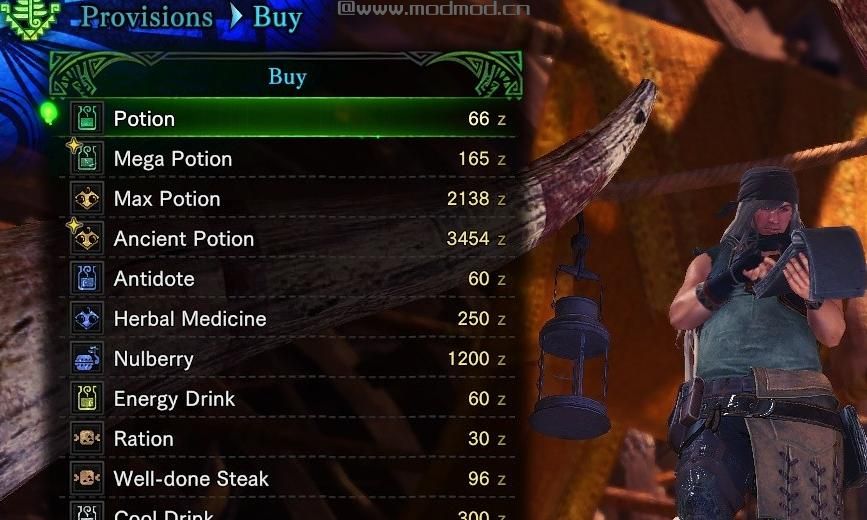


下载列表
回复区
昵称:
邮箱:
内容: