辐射76MOD Bobbleheads Glow
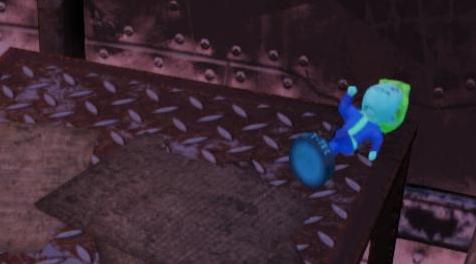
MOD介绍:
关于这个mod
你还没有下载这个mod
当你外出探索时,不要只是讨厌丢失bobbleheads,不要再多了! Bobbleheads现在发出美丽的蓝色
报告滥用
分享
权限和信用
当你外出探索时,不要只是讨厌丢失bobbleheads,不要再多了! Bobbleheads现在发出美丽的蓝色
安装
下载mod并将其解压缩到Fallout 76 Data文件夹,例如<Program Files> \ Bethesda.net Launcher \ games \ Fallout76 \ Data。
将BobbleGlow.ba2添加到Fallout76Custom.ini中的归档加载列表中。
启动游戏。
Baka文件工具用户
在可选文件下,mod有一个松散的文件副本。只需将其解压缩到您的\ Bethesda.net Launcher \ games \ Fallout76 \ Data
目录并运行baka文件。 Baka File Tool用户不需要使用Glow.ba2。
第一次安装
创建或编辑以下文件:\ My Games \ Fallout 76 \ Fallout76Custom.ini
将以下两行复制并粘贴到Fallout76Custom.ini中:
[文字]
SResourceArchive2List = ATX_Main.ba2,SeventySix - ATX_Textures.ba2,BobbleGlow.ba2
保存你的文件,你很高兴。
条目以逗号分隔。
每当您想要将存档添加到加载列表时,只需将存档名称附加到此列表的末尾即可。要停止加载存档,请将其从列表中删除。
About this mod
You haven't downloaded this mod yet
Dont you just hate missing bobbleheads when you're out exploring, well no more! Bobbleheads now glow a beautiful blue
REPORT ABUSE
SHARE
Permissions and credits
Dont you just hate missing bobbleheads when you're out exploring, well no more! Bobbleheads now glow a beautiful blue
Installation
Download and extract the mod to your Fallout 76 Data folder, e.g. <Program Files>\Bethesda.net Launcher\games\Fallout76\Data.
Add BobbleGlow.ba2 to your archive load list in Fallout76Custom.ini.
Launch the game.
Baka File Tool Users
Under optional files, there is a loose copy of the files needed for the mod. Just extract this to your \Bethesda.net Launcher\games\Fallout76\Data
directory and run the baka file too. The main Glow.ba2 is not needed for Baka File Tool users.
Installation for first timers
Create or edit the following file: \My Games\Fallout 76\Fallout76Custom.ini
Copy and paste the following two lines into Fallout76Custom.ini:
[Archive]
SResourceArchive2List = ATX_Main.ba2, SeventySix - ATX_Textures.ba2, BobbleGlow.ba2
Save your file and you're good to go.
Entries are separated by a comma.
Whenever you want to add an archive to your load list, simply append the archive name to the end of this list. To stop loading the archive, remove it from the list.
下载列表
回复区
昵称:
邮箱:
内容: