辐射76MOD Item Components - Item Komponenten EN - DE
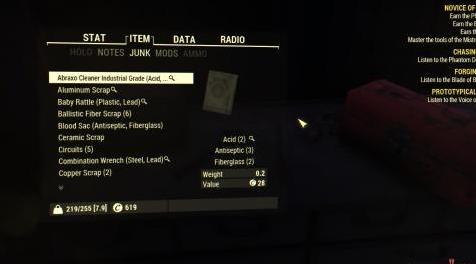
MOD介绍:
这是一个小模块,可直接查看Items / Scrap的组件,因此您可以知道需要收集什么以及不需要收集什么。 (见截图)
下载并解压缩这三个文件
SeventySix_en.DLSTRINGS
SeventySix_en.ILSTRINGS
SeventySix_en.STRINGS
在Fallout76目录中的文件夹字符串中
(??? \ Fallout76 \ Data \ strings)
如果文件夹“strings”不存在,只需自己创建或简单地创建
将strings文件夹从下载文件复制到数据文件夹中!
(当然,为了安全起见,你必须重新开始游戏)
不兼容MODS覆盖相同的文件
如果你想要一个组件+分类标签MOD在这里看:
RatMonkeys轻松排序和标记
兼容更好的库存
如果你喜欢它,请留下或关注我的Twitch / Tanades频道
This is a small mod to see the components of Items / Scrap directly so you know what you need to collect and what not. (see screenshots)
Download and unzip the three files
SeventySix_en.DLSTRINGS
SeventySix_en.ILSTRINGS
SeventySix_en.STRINGS
in the folder strings in your Fallout76 directory
(??? \ Fallout76 \ Data \ strings)
If the folder "strings" does not exist just create it yourself or simply
copy the strings folder from the download into your data folder!
(to be on the safe side, of course, you have to restart the game afterwards)
NOT COMPATIBLE WITH MODS OVERWRITING THE SAME FILES
IF YOU WANT A COMPONENT + SORTING TAG MOD LOOK HERE:
RatMonkeys Easy Sorting and Tagging
Compatible with Better Inventory
If you like it, leave a or a follow on my Twitch/Tanades channel
下载列表
回复区
昵称:
邮箱:
内容: