辐射76MOD Intel Texture Works Plugin for Photoshop - SNORM Support
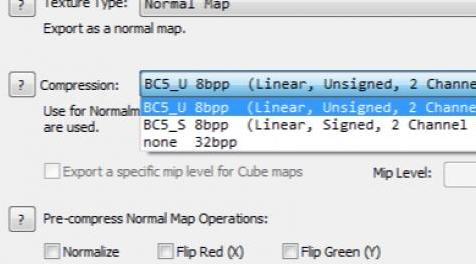
MOD介绍:
用于Photoshop的英特尔®Texture Works插件 - SNORM支持
支持BC5的预编译二进制文件签署了Fallout 76使用的法线贴图
描述:
辐射76从使用BC5无符号法线(UNORM)变为先前的游戏,变为签名法线(SNORM)。这提供了一些技术优势,但是当涉及免费提供的导出签名BC5法线的工具时,它也提出了挑战。没有。谢天谢地,al2950在英特尔纹理工程插件上GitHub为我们完成了艰苦的工作并编写了一个包含BC5 SNORM支持的拉取请求。不幸的是,英特尔似乎已停止开发他们的插件,因此公关尚未合并。因此,我已经完成了(通常是简短的)建立和分发插件版本的工作,其中包含al2950的BC5 SNORM支持。这是一种冗长的说法,你现在可以从Photoshop中导出纹理,在Fallout 76中正确渲染。
说明:
按照英特尔自述文件的指示下载并安装
导出法线时,BC5压缩分为BC5_U(无符号)和BC5_S(带符号),导出为辐射76时使用BC5_S
版本:
提供两个版本,第一个使用英特尔指导的CS6 SDK构建。但是,由于GitHub repo报告中的用户报告了以后的CC版本的Photoshop,我已经使用CC 2018 SDK构建了第二个版本。您的里程数可能会有所不同,但我建议您从CS6版本开始,如果遇到问题并使用更高版本的CC,请切换到CC 2018版本。
要求:
Windows 7(32/64)或更高版本
Photoshop CS6或更高版本
积分:
英特尔GameDevTech为原始插件
al2950用于编写具有SNORM支持的PR
Mikado让我建立它并为我测试它
使用的工具:
Visual Studio 2012 Ultimate
Visual Studio 2017企业版
英特尔SPMD程序编译器
适用于Windows的Adobe Photoshop CS6 SDK
适用于Windows的Adobe Photoshop CC 2018 SDK
建立自己:
要自己构建这个插件,请按照GitHub页面上的说明,替换您选择的SDK(过去CS6应该做的任何事情),在本地合并拉取请求并在Visual Studio 2012或更高版本中构建。您还需要从下面的链接获取英特尔ISPC编译器的副本,将其放在“.. \ 3rdParty \ Intel \ Tools”中,因为它不包含在任何原因中。
链接:
英特尔GameDevZone Texture Works插件页面
英特尔纹理工程插件下载页面
用于Photoshop GitHub Repo的Intel Texture Works插件
SNORM支持拉取请求
英特尔SPMD程序编译器
Microsoft DX10块压缩参考
版权所有2018英特尔公司
在Apache 2.0下获得许可 - 有关详细信息,请参阅licence.txt。
Intel® Texture Works Plugin for Photoshop - SNORM Support
Pre-compiled binaries with support for BC5 signed normal maps as used by Fallout 76
Description:
Fallout 76 changes from using BC5 unsigned normals (UNORM) as previous games did, to signed normals (SNORM). This provides some technical advantages, however it also presents a challenge when it comes to freely available tools to export signed BC5 normals. There aren't any. Thankfully al2950 over at the Intel Texture Works plugin GitHub has done the hard work for us and written a pull request which includes BC5 SNORM support. Unfortunately Intel appears to have stopped developing their plugin so the PR hasn't been merged. So, I've done the (admittedly short) legwork of building and distributing a version of the plugin with al2950's BC5 SNORM support. Which is a long-winded way of saying that you can now export textures from Photoshop that will render correctly in Fallout 76.
Instructions:
Download and install as directed by Intel's readme
When exporting normals, BC5 compression is split into BC5_U (unsigned) and BC5_S (signed), use BC5_S when exporting for Fallout 76
Versions:
Two versions are offered, the 1st built with the CS6 SDK as directed by Intel. However as users on the the GitHub repo report issues with later CC versions of Photoshop, I have built a 2nd version with the CC 2018 SDK. You mileage may vary with either, though I'd recommend starting with the CS6 version and switching to the CC 2018 version if you experience issues and are using a later version of CC.
Requirements:
Windows 7 (32/64) or higher
Photoshop CS6 or higher
Credits:
Intel GameDevTech for the original plugin
al2950 for writing the PR with SNORM support
Mikado for getting me to build it and testing it for me
Tools Used:
Visual Studio 2012 Ultimate
Visual Studio 2017 Enterprise
Intel SPMD Program Compiler
Adobe Photoshop CS6 SDK for Windows
Adobe Photoshop CC 2018 SDK for Windows
Building this Yourself:
To build this plugin yourself follow the instructions on the GitHub page, substituting the SDK of your choice (any past CS6 should do), merge the pull request locally and build in Visual Studio 2012 or higher. You'll also need to get a copy of Intel's ISPC Compiler from the link below too, placing it in "..\3rdParty\Intel\Tools" as it's not included for whatever reason.
Links:
Intel GameDevZone Texture Works Plugin Page
Intel Texture Works Plugin Download Page
Intel Texture Works Plugin for Photoshop GitHub Repo
SNORM Support Pull Request
Intel SPMD Program Compiler
Microsoft DX10 Block Compression Reference
Copyright 2018 Intel Corporation
Licensed under Apache 2.0 - See licence.txt for more details.
下载列表
回复区
昵称:
邮箱:
内容: