侠盗猎车手5「GTA5」Mod: 沃尔特怀特(打破坏)
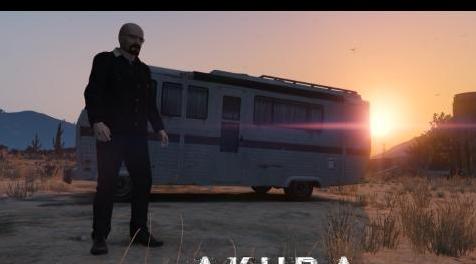
MOD介绍:
来自Akura的Walter White来自Breaking Bad
型号来自:Neverstopş577(teamcommunity.com/id/neverstops577)
如何安装 :
1.Make sure you have OpenIV and have the plugin installed.
2. Go into GTA V in OpenIV and down to x64v.rpf and double click it, it should open up.
3. From here navigate to models/cdimages/streamedpeds_players.rpf/ and make sure Edit Mode is on.
4. Delete all the contents of the folder player_zero than drag and drop everything inside the folder I included named x64v into streampeds_players.rpf
5. Click on rebuild at the top left inside the File Category.
6. Head back up and navigate to update/x64/dlcpacks/mppatchesng/dlc.rpf/x64/models/cdimages/mppatches.rpf/
7. Find you're way down to player_zero and delete player_zero.ymt and the player_zero folder. *THIS IS WHERE YOU MIGHT WANT A BACKUP*
8. Click on rebuild at the top left inside the File Category
9. Head back up and navigate to update/x64/dlcpacks/patchday3ng/dlc.rpf/x64/models/cdimages/patchday3ng.rpf
10. Find you're way down to player_zero and delete player_zero.ymt and the player_zero folder. *THIS IS WHERE YOU MIGHT WANT A BACKUP*
11.单击文件类别内左上角的重建
多数民众赞成!享受,玩得开心:)
演示截图:

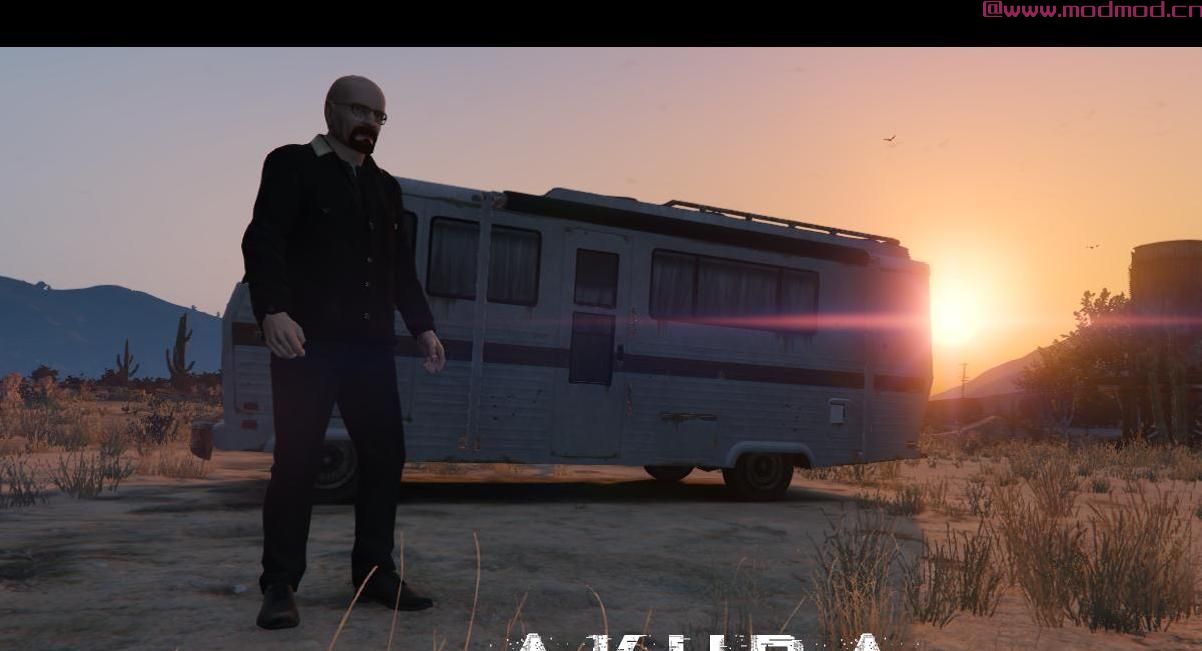
下载列表
回复区
昵称:
邮箱:
内容: