游戏Mod工具MOD PS DDS插件 v8.55.0109.1800 汉化版
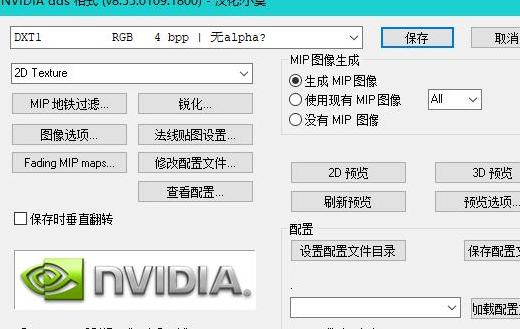
MOD介绍:
官网地址:developer#nvidia#com/nvidia-texture-tools-adobe-photoshop小莫 谢谢配合**这个工具是PS(PhotoShop)的一个插件 可以让PS之前导入导出DDS格式的贴图文件 支持的PS版本有:Adobe Photoshop 5.0, 5.1, 6.0, 7.0, CS, CS2, CS3, CS4, CS5 以及 CS6使用方法: 下载压缩包,运行双击运行“Photoshop_Plugins_x64_8#55#0109.1800.exe”进行正常安装唯一要注意的就是这里请仔细选择您的PS所在目录安装完官方版本之后,现在开始安装汉化补丁;打开PS所在的目录,如:C:\Program Files\Adobe\Adobe Photoshop CC 2019将压缩包中的“Plug-ins”文件夹放到PS目录里面,替换掉原文件即可然后打开Photoshop就可以看到汉化效果了---**下面是官方介绍**使用mipmap加载立方体贴图时出错。当alpha地图在第6张脸上是黑色时加载立方体贴图的错误修复。4x4 alpha编码中的错误修复。生产中的错误修复,最高质量的选择。NVIDIA法线贴图滤镜NVIDIA法线贴图滤镜从灰度高度贴图创建法线贴图。过滤器UI提供强大的3D预览和各种过滤选项。对于MIP映射的法线贴图,NormalMap滤镜应仅用于预览,然后启用通过DDS插件导出的“正常贴图设置...”的灰度贴图。这将为所有纹理级别创建具有最大细节和保真度的法线贴图,而不会产生不希望的滤镜混叠。用于Adobe Photoshop的NVIDIA纹理工具NVIDIA DDS插件NVIDIA DDS插件支持DXTC纹理压缩格式,允许您以RGB格式打开和保存.dds文件。它以压缩或未压缩的形式读取和写入.dds文件,为每MIP颜色渐变,MIP校正的法线贴图等提供支持。用于Adobe Photoshop的NVIDIA纹理工具MipsterMipster是一个mip-map生成脚本,适用于Photoshop CS2及更高版本,它利用Photoshop的内部图像过滤引擎以及(可选)NVIDIA DDS插件和法线贴图过滤器(适用于Windows)的强大功能。虽然Mipster可以在没有这些NVIDIA插件的情况下运行(例如,在OSX上),但它最适合与它们配合使用。在任何图像上运行Mipster将在当前的Photoshop文档中创建一个mip-map图层集合 - 每个MIP一层。立方体地图洗牌器此脚本重新排列cube-map-face元素,以便与不同的导出和编辑工具一起使用。它可以在不同的立方体贴图布局格式之间快速转换和复制,这一任务之前一直非常缓慢且容易出错。如果您习惯于编辑立方体贴图面,您会发现此脚本使格式更改变得更加容易。* * *#### Release Notes(06/27/2012)* Added Adobe Photoshop CS6 and 5.1 support.* Updated installer for silent installs.(02/10/2012)* DDS export now supports PSDs with transparent layers, but without alpha channel.* DDS export now supports manually added alpha channels.* DXT5 export now supports volume textures.#### Bug Fixes(01/10/2013)* Bug fix for using DDS plugin in Corel PaintShopPro.(05/24/2012)* Bug fix for mipster script that add unnecessary pixel.* Bug fix for exporting DXT1 that creates alpha channels and DXT1A that does not create alpha channel.(02/10/2012)* Bug fix in loading of cubemap with mipmaps.* Bug fix in loading cubemap when alpha map is black on the 6th face.* Bug fix in 4x4 alpha encoding.* Bug fix in production, highest quality selection.#### NVIDIA Normal Map filterThe NVIDIA Normal Map filter creates normal maps from grayscale height maps. The filter UI provides a powerful 3D preview and a variety of filtering options. For MIP-mapped normal maps, the NormalMap Filter should be used for preview only, and then the grayscale map exported via the DDS plugin with "Normal Map Settings..." enabled. This will create a normal map with maximal detail and fidelity for all texture levels, without undesirable filter aliasing.#### NVIDIA DDS plug-inThe NVIDIA DDS plug-in supports the DXTC texture compression format and allows you to open and save .dds files in RGB format. It reads and writes .dds files in compressed or uncompressed forms, provides support for per-MIP color fading, MIP-corrected normal mapping, and more.#### MipsterMipster is a mip-map generation script, for Photoshop CS2 and above, that leverages the power of Photoshop’s internal image filtering engine along with the (optional) NVIDIA DDS Plug-in and Normal Map Filter (for Windows). While Mipster will function without either of these NVIDIA plug-ins (e.g., on OSX), it works best in tandem with them. Running Mipster on any image will create a collection of mip-map layers in your current Photoshop document -- one layer per MIP.#### Cube Map ShufflerThis script rearranges cube-map-face elements for use with different export and editing tools. It can quickly convert and copy between different cubemap layout formats, a task that has previously been annoyingly slow and error-prone. If you are used to editing cube map faces, you’ll find this script makes format changes a lot easier.
演示截图:
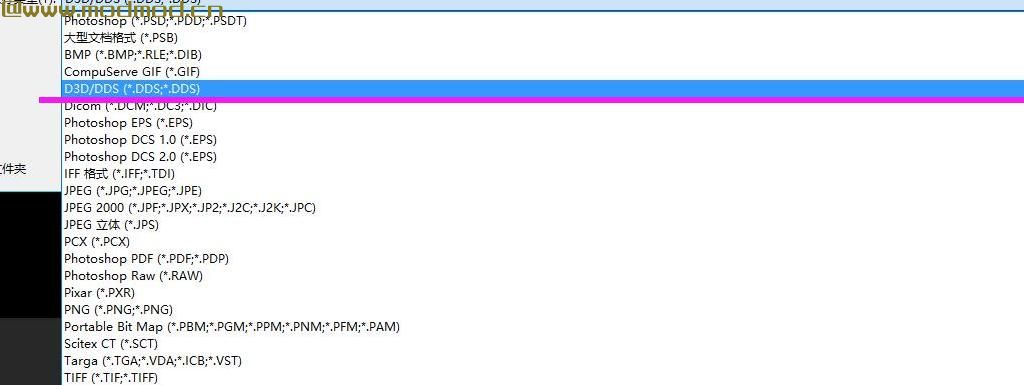
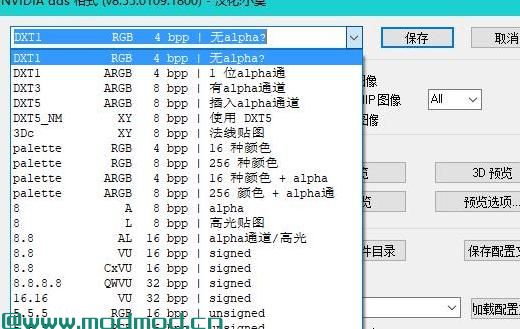
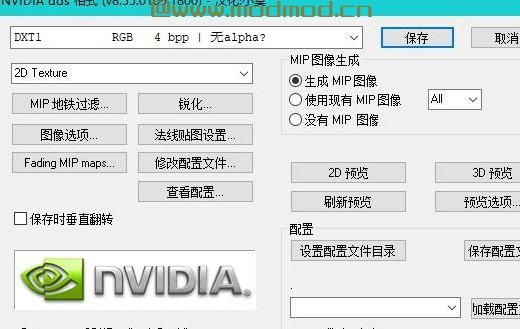
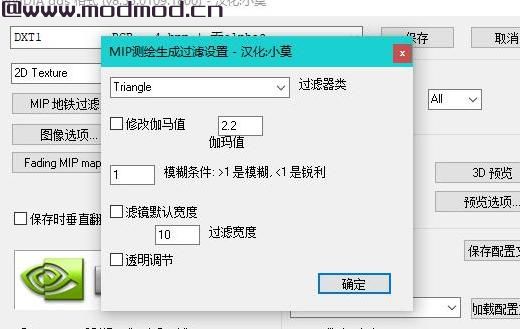





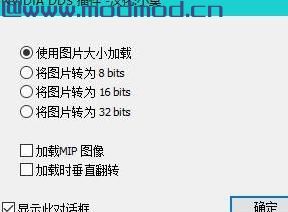
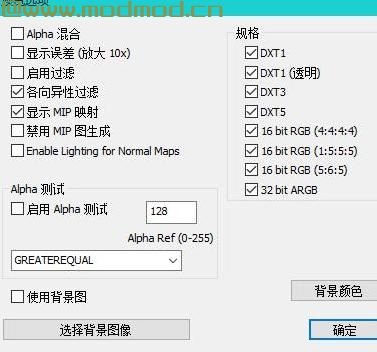
下载列表
回复区
昵称:
邮箱:
内容:
查看更多回复...