上古卷轴5重置版天边睡袋MOD免费下载+安装说明
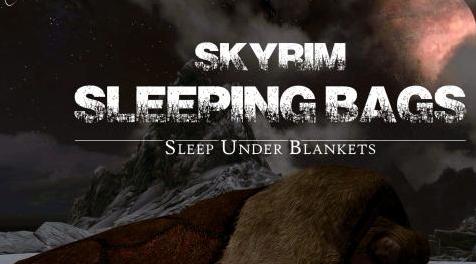
MOD介绍:
为您和您的随从增加了手工艺的和可选择的睡袋,让您和您的随从睡在毛毯下
天边的任何地方。再加上一些免费的功能让他们放松一下.
这个SSE端口是专用的,我非常感谢 索菲克斯时间 在测试我的OldrimMod的SE版本时,他的友好帮助从我的“WIPMods”文件夹中救出了这些文件,在那里他们已经睡了几个月了。伙计们,如果你们一直在等这个港口,请称赞她,因为她做到了!谢谢:)
最初的Mod是献给我的朋友 布格尼克斯 鼓励我重新开始。他还测试了许多版本,他的不断支持,想法,观察和愿意崩溃测试任何东西,这是值得的,我花了无数个小时的脚本和建模。小虫,你很棒,伙计们,如果你们喜欢Mod的话,请称赞他!.谢谢:)
天边睡袋的主要特征
日晒架上的►工艺睡袋(MISC)
►Place,移动,在Skyrim的任何地方切换
►睡在你的睡袋里用你的睡眠模式
►简单操作用户躺在毯子下面的任何地方
►睡在睡袋里
►在任何香草放置的卧室上展开一条毯子。
►躺在睡袋上放松:坐下,躺下或冥想
►随从用自己的睡袋睡觉
►的随从在放松、坐下来或冥想时微笑
►睡眠前装备和醒来时重新装备
►与另一种睡眠模式一起工作,上床睡觉和简单的操作。
可配置的►菜单
用TES 5编辑清洗►
►没有以任何方式修改香草资产
工作不安全*
*呃.。管理员让我警告你,这是“NSFW”的东西,因为我在捕捉到这个之前,愚蠢地忘记了改变我的身体类型。
很抱歉,但是要说清楚:自动明确不会让你的卡通果体,他们会穿任何你的体型。
对于像我这样可能被这个说法弄错的非英语本地人来说,这并不意味着文件不安全,只是视频。
新吉72书评“睡袋”谢谢新吉!
所需经费:
► SKSE 64版本2_00_02或更高版本
► 天井版本5_1_SE或更高版本。
►与所有dlc兼容,但不需要任何dlc。
强烈建议:
1.玩家睡眠模式,这样你就可以看到自己睡在袋子里。天边睡袋与另一种睡眠模式和去睡觉..就我个人而言,我使用“另一个睡眠模式”仅仅是因为它在我的游戏中已经存在多年了,但是您需要首先将它移植到SE,因为目前唯一可用的版本是Oldrim版本-这是一个简单的端口,您可以在可选下载中找到一个txt文件,它将引导您完成整个过程。但是老实说,我的Mod在上床睡觉的时候也是一样的,所以这是最简单的方法:)。只是不要两者兼用。
2.或者与asm或gtb一起使用,也可以使用简单动作它可以让你在任何地方睡觉,使用的是平放动画。你现在可以在你熟睡的玩家身上展开一条毯子了.任何地方。当你睡在地上的时候,它也能工作。
3.一个随从模式,让你的随从沙箱和使用自己的睡袋睡觉温暖或只是放松。它非常适合惊人的随从调整和随从可以放松,它应该与其他跟随者MODS一样的工作,包括模式随从。在我的测试中,我甚至见过一名卫兵使用我的一个随从包!Do‘s:
-睡在睡袋里另一种睡眠模式或去睡觉用你的睡袋和其他卧室一样。或者/如果您更多/也是简单动作键入,使用平放动画睡觉。
-睡觉或躺在你的“躺下睡袋”,激活躺下,激活再次睡觉,并再次激活起来。当您配置了MOD以保持您的衣服或盔甲,您将需要激活再一次之间的躺下和睡眠展开毯子(如果你不想)。E键用于键盘用户,A用于Xbox控制器,X用于PS3控制器。或者,跳转键可以用于快速跳出躺下的睡袋,如果你不在TFC模式的话,随时都可以。这些键是脚本,以防止使用激活键时,在自由相机模式,以防止你被卡住,但该功能是远不是100%的可靠-和0%可靠的跳跃键-所以只是不要跳时,在TFC模式!
-放松坐下来或冥想你的“躺下睡袋”:激活坐下来,再次激活起来,或只是向前移动,就像你会从任何香草椅子上站起来。这些动画使用标记,所以对TFC模式也有同样的警告:在TFC模式下不要激活任何东西。
-你是Dovahkiin人,你有自己的睡袋,你的随从是不敢用的(从放在上面的Skyrim的书上可以看出),但同样的随从不让你使用自己的睡袋是公平的。所以不要。
-放置随从睡袋让你的随从放松或睡觉-当你在荒野中,你会发现他们是多么渴望放松!就像你一样,当你放松时,他们会毫不含糊地佩戴头盔和武器,如果你在MCM菜单中设置了这个选项,他们也会带上背包。睡觉时,他们会毫不含糊地穿上盔甲、衣服和武器,并在醒来时重新装备全部装备。
-将睡袋放置在相当平坦的地面上,以防止剪裁。问题不在于睡袋不能放在倾斜的表面上,而是演员在动画中不会相应地倾斜-超过一定的角度,动画无论如何都会水平播放。
-只启用一个玩家睡眠模式:就寝或另一种睡眠模式,不是两者兼而有之。万一您不小心这样做,MCM菜单将编辑警告。
-当使用另一种睡眠模式时,只启用一种睡眠设备管理系统,即ASM或睡袋,它们不是不兼容的,但让Papyrus做两次工作是没有意义的。同样适用于跟随者MODS睡眠装备管理系统,只选择一个:睡袋或你的跟随者的睡眠装备管理系统。可以在MCM菜单中设置这些选项。然而,我建议在使用睡眠模式睡觉时始终保持明确,以防止剪裁。当你睡在“躺在毯子下”的权力,你可以选择保持你的装备,如果你想,然后你会产生更大的毯子,应该保持一个潜在的剪裁到最低,希望根本没有。
-如果需要,请使用MCM菜单中的“清理”按钮,从丢失或放错位置的睡袋中清除已加载的游戏。如果你把许多睡袋放在同一个区域,并且意识到一些物品或标记甚至在捡起你的袋子后也没有被正确地删除,你也可以在离开之前使用相同的按钮来清理这个区域。请注意,这只能在仍然由游戏加载的单元格中起作用(在香草游戏中,玩家周围至少有5个单元格),并且记住“删除”并不总是立即发生,游戏只标记要删除的对象,但是有效地在稍后删除,有时只有在单元格卸载时才会删除。所有被丢弃的物品都将从你的保存中移除,这意味着如果你没有拿起你的睡袋,你将不得不重新制作它们。所以保持你的比赛干净的最好的方法还是在你离开之前把它们都捡起来。
不要:
-移动或重新放置带有控制台命令或任何复位器模式的睡袋,您将打破它们(=重载!)只需使用睡袋的定位系统移动和放置您的睡袋周围,你就会没事。而且,就因为我知道你们,万一你们不小心在一个袋子上使用了一个定位器模块,你也可以使用MCM重置按钮来删除所有错误的对象,你只需要放置(和工艺!)又是新睡袋。
-激活或跳出动画时,在tfc模式下,你会被卡住(=重新加载!)
-垃圾邮件你的钥匙-记住,这是一个脚本模式,取决于你的游戏是多少脚本,有些功能可能需要花一秒的时间来加载。
-这是常识,但不要在周围放置数百个睡袋,一旦放置每个睡袋,每当NPC决定使用它们时,每个睡袋都会运行自己的脚本实例,最终可能会导致脚本延迟。只要明智地使用它们,就像在游戏中放置新项目的任何其他模式一样,您将非常好。安装和第一步:
安装时,只要使用你选择的任何模块管理器,你就会没事的。
然后,首先要做的事情是:等到MCM让你知道一个新的菜单已经被添加,然后打开你的菜单-取决于游戏中运行的脚本数量,这可能需要几分钟的时间。道恩护卫和龙出生的Ammos将被自动检测和添加到您的不装备。对于自定义Ammos,您将需要使用“添加自定义Ammos到武器”按钮和Mod将自动检测到任何定制弹药,这是您的库存。这也需要几秒钟来扫描你的库存,只是等待一个确认弹出告诉你,定制Ammos已经找到。
你会自动收到“躺在毯子下”的咒语,如果用户不愿意的话,用户甚至不需要手工制作毛毯。当你在香草放置卧底或激活你的“Dovahkiin Laydown睡袋”时,我强烈建议你站在卧室的中央,面对着卧室的底部,以免突然看到你的角色在那里“翻译”。你也可以使用同样的咒语躺在地上,如果你想的话,你可以在你的卧铺者身上展开一条毯子。
然后去在密苏里州下的坦宁山庄做一些睡袋:你需要一个比尔佩尔和一个皮革来制作睡袋。当你准备好放置它们时,只要放下它们,按照提示告诉你什么就行了。要移动它们,只需抓取它们,旋转它们,激活并使用菜单。当从抓取中释放它们时,我建议您在地面上释放它们非常低,以防止地面碰撞错误(请参阅更低的位置)。
你的睡袋也可以变成放松的卧室,在那里你和你的随从可以坐下来,躺下来或冥想。玩家也可以睡在毯子下使用Laydown动画,随从不能,因为.他们不能。一旦你躺下,使用你的激活键睡觉或起床。
在使用睡眠包的睡袋(玩家睡眠MODS或NPC)上,所有演员(也是随从)都会毫不含糊地穿上盔甲(或衣服)和武器,但保留一些物品,比如戒指和护身符-他们会在起床时重新装备起来。然而,当你躺下时,你可以选择保持你的衣服或盔甲,并展开一条毯子或不。
卸载:
作为一个一般的建议,它总是最好保持脚本MODS安装在你的游戏,即使你已经停止使用他们,或恢复到以前清洁保存从以前的Mod是从来没有安装过的。
另一方面,一些MODS的功能与另一些不同。睡袋不使用可逗留在你的扑救和所有的预防措施,以保持你的原木和你的保存干净的任务。只有在睡袋使用时才会运行脚本,否则它们就会停止运行。如果你已经放置了几十个睡袋并把它们全部捡起来,那么所有附加的脚本都会停止运行。如果在离开单元格之前使用MCM清理按钮,任何可能的剩余内容都将被删除,甚至“清理”脚本也将停止运行-但即使不使用该按钮,因为所有对象都放置在运行时,而不是持久的,无论如何,当您重新加载时,它们都应该会被删除和删除。
就我个人而言,我已经在两台不同的机器上安装和卸载了很多次睡袋,并且没有任何问题。我系统地使用了挠曲器诊断工具拯救脚本手术刀在我的游戏测试中检查脚本实例,无论是在MOD运行时还是在以最疯狂的方式卸载它之后,每次我都发现所有实例都是在卸载后消失的。
因此,我想可以肯定地说,如果您想尝试卸载SkyRIM睡眠袋而不想恢复到干净的保存,那么您应该可以这样做,我建议您在以下三个简单的步骤中这样做:
1.确保你的所有随从都不再使用任何睡袋,捡起你在游戏中放置的睡袋,然后把它们放在一个可呼吸的容器里。
2.在您可能忘记或丢失其他睡袋的任何位置,从MCM菜单中运行“清理”功能,此功能只能在仍然加载的单元格中工作。实际上,如果你在睡袋还在地上的时候使用这个按钮,你会看到它们消失了(库存中的那些是安全的)。但无论如何,给它几秒钟的时间去做它的工作,然后进入任何内部细胞或其他地方的快速旅行。
3.退出,禁用Skyrim睡眠袋,然后重新装填。当您再次退出时,如果您想检查您的纸莎草日志并搜索‘HSB’(HoamaiiSleepingBgs的前缀),如果一切都进行得很好,您应该只看到SKSE在Config脚本上运行它的清理功能。在你的下一场比赛中,这个也该消失了。
请注意:对于来自MODS或游戏本身的任何其他脚本,这并不意味着这些脚本已经从您的保存中删除,这只是意味着您的日志中不会出现无效注册的错误。所有脚本都附加到自定义项目,没有香草资产已经修改或脚本,这意味着这些脚本将从您的游戏中删除与自定义项目,他们是附加的。
已知问题:
-本质上是一个:世界碰撞。在一些地方,你会发现睡袋往往会被地面吞噬,下沉到无法触及的地方,原因是景观的碰撞平面与网格不匹配。一个自定义的调试函数可以防止您丢失项目,但它有时仍然会变得很烦人,尽管我确信,通过一些练习,您将很快学会识别危险的地方,就像我所做的那样。地面碰撞是一个真正的噩梦,平坦的项目,如卧室,我尝试了数百种选择,但如果有人找到更好的碰撞设置,我最终选择了,我都是耳朵!
哦,一个忠告:不要在沉睡巨人酒店不仅地板上乱七八糟的撞机会立刻把它从你够不到的地方(特别是地上的毛皮上)拍下来,而且即使你奇迹般地设法放了一个袋子,里面也有一个香草NPC,它会立即用你的包拒绝站起来!。(尽管你的Dovahkiin睡袋被标记为“被沙箱忽略”-这也是Vanilla Skyrim的另一个谜团.)
-不是Mod的问题,而是游戏本身的问题:当你使用免费相机模式时,不要试图从睡袋里站起来(使用钥匙或游戏垫)-你会被卡住的。如果您不小心在使用该布局动画时,您可以通过重新设置MCM菜单中的咒语来调试它,但是这不会在静坐或冥想中起作用。所以,在你从动画中激活自己之前,记得先从TFC中得到安慰。
-有时,随从会在睡觉或放松时“忘记”明确某些武器,其中一些是由于跟随者的模式战斗系统管理他们的武器,有些是由于游戏本身。例如,如果他们在库存中携带了几件武器,并从双挥变为弓箭或十字弓,他们将自动重新装备他们的左武器,当他们明确地为睡觉而弓箭时-这第一次尝试已经被处理好了,但是为了防止他们的战斗方式被弄乱,当他们的武器管理系统试图为他们装备第三种武器时,我放弃了(罕见的)情况。
-然后.呃,是的.。有些毛毯网格的边缘有点乱,对不起,但我觉得更新网格比脚本更容易.我最热烈的感谢感谢所有愿意帮助的伟大的Nexus成员:塔米拉帮我解决碰撞问题,克德库利, 洛芬和伊莎拉-迈德林因为他们的脚本帮助,挠曲器总是回答我很多关于如何保持游戏清洁的问题,安德烈洛1帮我弄清楚和他的去睡觉Mod,布拉罗马尔是谁创造的简单动作因为他愿意让我编辑他的脚本(最终,我不需要),佩维,因为他让我很容易地与他的脚本兼容另一种睡眠模式包括他的原始剧本,切斯科的快速答案和帮助添加兼容性霜冻3#0#3, sLoPpYdOtBiGhOlE让我对阵列的使用大加赞赏,特拉诺娃, 达斯韦恩还有很多其他的.。谢谢你们,伙计们,你们对我的法语英语和我的许多问题都表现得这么好!使用的工具:
贝塞斯达的天空创造工具包
SkyRIM SE创作工具包
3DS MAX
尼夫斯克普
SSE NIF优化器
Photoshop
瘸子
纸莎草
记事本+
纸莎草数据传输-保存脚本手术刀
TES5编辑与SSE编辑
SKSE&SKSE 64
Nexus Mod经理
——————————————————————————————————————————
Adds craftable and placeable sleeping bags for you and your followers to sleep warm under blankets
anywhere in Skyrim. Plus a few complimentary features for them to relax a bit too...
This SSE port is dedicated, with my warmest thanks, to SophiexTime whose kind help in testing this SE version of my Oldrim mod rescued these files from my "WIP Mods" folder where they had been sleeping for months. Guys, if you had been waiting for this port, please kudos her for making it happen!.. Thanks :)
The original mod is dedicated to my pal BugNexus who encouraged me to mod again. He also tested many versions of this, and his constant support, ideas, observations and willingness to crash test anything made it worth the endless hours I spent scripting and modeling this. Bug, you're great, and guys, if you like the mod, please kudos him!.. Thanks :)
SKYRIM SLEEPING BAGS' MAIN FEATURES
► Craft sleeping bags at the tanning rack (misc)
► Place, move, switch them anywhere in Skyrim
► Sleep inside your sleeping bag with your sleep mod
► Simple Actions users lie down anywhere under blankets
► Sleep lying down inside your sleeping bag
► Unfold a blanket on any Vanilla-placed bedroll
► Relax on your sleeping bag: sit, lie down or meditate
► Followers use their own sleeping bags to sleep
► Followers smile when they relax, sit or meditate
► Unequip gear before sleep and reequip on wake up
► Works with Another Sleep Mod, Go To Bed and Simple Actions.
► Configurable with MCM menu
► Cleaned with TES5Edit
► No Vanilla asset has been modified in any way
Not Safe For Work*
*Er... Admins told me to warn you that this is 'NSFW' stuff 'cause I stupidly forgot to change my body types before I captured this.
Sorry about that, but just to be clear: auto-unequiping won't make your toons naked, they'll be wearing whatever your body type is.
For non English-native guys like me who might be mistaken by the expression, this doesn't mean that the file is not "safe", it's just the video.
Shinji72's review of Sleeping Bags.Thank you Shinji!
REQUIREMENTS:
► SKSE64 version 2_00_02 or higher
► SkyUI version 5_1_SE or later.
► Compatible with all DLCs but does not require any
HIGHLY RECOMMENDED:
1. A player sleep mod so you can see yourself sleep inside the bag. Skyrim Sleeping Bags is natively compatible with Another Sleep Mod and Go To Bed. Personally I use "Another Sleep Mod" just because it's been in my games for years, but you will need to port it to SE first as the only version currently available is the Oldrim version - that's an easy port to do and you'll find a txt file in the optional downloads which will walk you through the process. But honestly, my mod will work just the same with Go To Bed, so that's the easiest way to go :). Just do not use both.
2. Alternatively or together with ASM or GTB, you can also use Simple Actions which lets you sleep anywhere using the laydown animation. You'll now be able to unfold a blanket over your sleeping player... anywhere. It also works when sleeping on the ground.
3. A follower mod which lets your followers sandbox and use their own sleeping bags to sleep warm or just relax. It works great with Amazing Follower Tweaksand Followers Can Relax, it should work just as well with other follower mods, including modded followers. In my tests, I've even seen a Whiterun guard use one of my followers bags!..
DO'S:
- Sleep inside your sleeping bag with Another Sleep Mod or Go To Bed, using your sleeping bags like you would with any other bedroll. Or/and if you're more/also the Simple Actions type, sleep with the laydown animation.
- Sleep or just lie down on your "laydown sleeping bag", activate to lie down, activate again to sleep, and activate again to get up. When you've configured the mod to keep your clothes or armor on, you'll need to activate one more time between lie down and sleep to unfold a blanket (or not if you don't want to). E key for keyboard users, A for Xbox controllers or X for PS3 controllers. Alternatively, the jump key can be used to get out of the laydown sleeping bag quickly and at any time IF you're not in TFC mode. These keys are scripted to prevent the use of the activate key when in free camera mode to prevent you from getting stuck, but that function is far from 100% reliable - and 0% reliable with the jump key - so just don't jump when in TFC mode!
- Relax sitting down or meditating on your "laydown sleeping bag": activate to sit down, and activate again to get up, or just move forward like you would to get up from any Vanilla chair. These animations use markers, so the same warning applies about TFC mode: don't activate anything while in TFC mode.
- You're the Dovahkiin, you have your own sleeping bag that your followers wouldn't dare to use (recognizable by the Skyrim book placed on it), but it is only fair that your same followers won't let you use their own sleeping bags. So just don't.
- Place Followers Sleeping Bags for your followers to relax or sleep - when in the wilderness, you'll find how eager they are to unwind!.. Like you, they will unequip helmets and weapons when relaxing, as well as backpacks if you've set that option in the MCM menu. When sleeping, they will unequip armors and clothes as well as weapons, and reequip their full gear when waking up.
- Place your sleeping bags on fairly flat grounds to prevent clipping. The problem is not that the sleeping bag cannot be placed on slanted surface but rather that the actors will not slant accordingly in animations - beyond a certain angle, the animation will play horizontally anyway.
- Enable only one player sleep mod: Go To Bed or Another Sleep Mod, not both. In case, you accidentally do, the MCM menu will edit a warning.
- When using Another Sleep Mod, enable only one sleep gear management system, ASM or Sleeping Bags, they're not incompatible but there's no point having Papyrus do the job twice. Same goes with Follower mods sleep outfit management systems, pick only one: Sleeping Bags' or your follower mod's. You can set these options in the MCM menu. I recommend however to always unequip when sleeping with a sleep mod to prevent clipping. When sleeping with the "Lie Under Blanket" power, you can choose to keep your gear on if you want, you'll then spawn larger blankets which should keep potential clipping to a minimum, hopefully none at all.
- Clean up your loaded game from lost or misplaced sleeping bags if you need to, using the CleanUp button in the MCM menu. If you've placed many sleeping bags in a same area and realise that some items or markers have not been properly deleted by the game even after picking you bags up, you can also use the same button to clean up the area before you leave. Please note that this can only work in cells which are still loaded by the game (that's a minimum of 5 cells around the player in a Vanilla game) and remember that "delete" doesn't always happen instantly, the game only marks objects for deletion but effectively deletes them a bit later, sometimes only when the cell unloads. All deteted objects will be removed from your save, which means that if you have not picked up your sleeping bags, you'll have to craft them again. So the best way to keep your game clean is still to pick them all up before you leave.
DON'TS:
- Move around or reposition sleeping bags with console commands or any repositioner mod, you'll break them (= reload!). Only use Sleeping Bags' positioning system to move and place your Sleeping Bags around and you'll be fine. And, just because I know you guys, in case you accidentally used a repositioner mod on a bag, you can also use the MCM reset button to delete all misplaced objects, you'll just have to place (and craft!) new sleeping bags again.
- Activate or jump out of animation when in TFC mode, you'll get stuck (= reload!)
- Spam your keys - remember, this is a scripted mod, depending on how heavily scripted your game is, some functions may take a split of a second longer to load.
- This is common sense but don't place hundreds of sleeping bags around, once placed each of them will run it's own script instance whenever any NPC decides to use them and in the end this could add up to script latency. Just use them sensibly like you would with any other mod which places new items in your game and you'll be perfectly fine.
INSTALLATION AND FIRST STEPS:
For installation, just use any mod manager of your choice and you'll be fine.
Then, first things first: wait till MCM lets you know that a new menu has been added and open your menu - depending on how many scripts are running in your game, this could take a few minutes. Dawnguard and Dragonborn ammos will be automatically detected and added to your unequipable gear. For custom ammos, you'll need to use the "Add Custom Ammos To Weapons" button and the mod will automatically detect any custom ammo which is your inventory. This takes a few seconds too to scan your inventory, just wait till a confirmation pops up telling you that custom ammos have been found.
You will automatically receive the "Lie Under Blanket" spell and Simple Actions' users don't even need to craft a blanket to use it if they don't wish to. When using that spell (in your Power menu) on Vanilla placed bedrolls or activating your 'Dovahkiin Laydown Sleeping Bag', I'd strongly recommend that you stand close to the center of the bedroll, facing the foot end of it, just to avoid watching your character suddenly 'translate' there. You can also use that same spell to lie on the ground and unfold a blanket over your sleeper anywhere, should you want to.
Then just go and craft some sleeping bags at the Tanning Rack, under Misc.: you'll need one BearPelt and one Leather to craft on sleeping bag. When you're ready to place them, just drop them and follow what the prompts will tell you. To move them around, just grab them, to rotate them, activate and use the menu. When releasing them from grab, I recommend that you release them fairly low on the ground to prevent the ground-collision bug (see further down).
Your sleeping bags can also be turned to relaxing bedrolls where you and your followers can sit, lie down or meditate. The player can sleep under blankets using the Laydown animation too, followers can't because... well, they can't. Once you've laid down, use your activate key to sleep or get up.
On sleeping bags where sleep packages are used (player sleep mods or NPCs), all actors (followers too) will unequip worn armor (or clothes) and weapons, but keep some items on like rings and amulets - and they'll reequip it all when getting up. When lying down however, you can choose to keep your clothes or armor on and unfold a blanket or not.
UNINSTALLATION:
As a general advice, it is always best to keep scripted mods installed in your game even if you've stopped using them, or reverting to a previous clean save from before the mod was ever installed.
On the other hand, some mods function differently from others. Sleeping bags uses no quest which could linger in your saves and all precautions have been taken to keep both your logs and your saves clean. Scripts only run when sleeping bags are in use, otherwise they stop. If you've placed dozens of sleeping bags and picked them all up, all attached scripts will stop running. If you use the MCM CleanUp button before leaving a cell, any potential leftover will be deleted and even the "CleanUp" script will stop running - but even if you don't use that button, since all objects are placed at run-time and not persistent, they should be gone and deleted when you reload anyway.
Personally, I've installed and uninstalled Sleeping Bags many times on 2 different machines and 2 different heavily modded (and scripted) games without any issue. I systematically used flexcreator's great diagnostic tool Savegame Script Scalpel to check scripts instances in my game tests both when the mod was running and after uninstalling it in the wildest possible manner - and each time I found that all instances were gone after uninstalling.
So I guess it's safe to say that, should you wish to try and uninstall Skyrim Sleeping Bags without wanting to revert to a clean save, you'd probably be ok to do it, and I'd recommend you do it in 3 simple steps:
1. Make sure all your followers have stopped using any sleeping bag, pick up the ones you've placed in your game and drop them into a respawnable container.
2. Run the "Clean Up" function from the MCM menu in any location where you may have forgotten or lost other sleeping bags, this function can only work in cells which are still loaded. Actually, if you use that button when your sleeping bags are still on the ground, you'll see them disappear (those in your inventory are safe). But give it a few seconds to do its job anyway, then enter any interior cell or fast travel somewhere else.
3. Quit, disable Skyrim Sleeping Bags, and reload. When you quit again, if you want to check your papyrus log and search for 'HSB' (Prefix for HoamaiiSleepingBags), if all has gone well, you should see no other notification than SKSE running its cleanup function on the Config Script. On your next game load, this should be gone too.
Please note: as for any other script from mods or the game itself, this does not mean that these scripts have been erased from your saves, it just means that no error will show up in your logs from invalid registrations. All scripts are attached to custom items and no Vanilla asset has been modified or scripted, this means that these scripts will be removed from your game together with the custom items they are attached to.
KNOWN ISSUES:
- Essentially one: the world collision. In some places, you'll find that sleeping bags tend to be gobbled by the ground and sink beyond reach, due to the collision plane of landscape not matching the meshes. A custom debug function prevents you from loosing the item, but it can still gets annoying sometimes, though I'm sure with a bit of practice, you'll fast learn to recognize dangerous grounds like I did. Ground collision is a real nightmare for flat items like bedrolls, I tried hundreds of options but if anybody finds better collision settings than those I finally opted for, I'm all ears!..
Oh, one word of advice: don't use them in the Sleeping Giant Inn, not only the floor's messy collision plane will try to instantly snap it out of your reach (particularily on ground pelts) but even if you miraculously manage to place a bag, there's also a Vanilla NPC in there who will immediately use your bag and refuse to ever get up!.. (even though your Dovahkiin sleeping bag is flagged as "ignore by sandbox" - that's another one of Vanilla Skyrim's mystery...)
- Not an issue of the mod but rather of the game itself: do not try to get up from your sleeping bag (using keys or gamepad) when you're in free camera mod - you'll get stuck. If you accidentally do while using the laydown animation, you can debug out of it by resetting the spell in the MCM menu, but this won't work on sitting or meditating. So just remember to console out of TFC before you activate yourself out of an animation.
- Occasionally, followers will "forget" to unequip some weapon when sleeping or relaxing, some of it is due to follower mod combat systems managing their weapons, some of it is due to the game itself. If they carry several weapons in their inventory and switched from dual wield to a bow or crossbow for instance, they'll automatically reequip their left weapon when unequipping their bow for sleep - this first attempt has been taken care of, but in order to prevent messing up with their modded combat styles, I gave up on the (rare) occasions when their weapon management system tries to equip them with yet a third weapon.
- And... er, yeah... some parts of the blankets meshes are a bit messy around the edges, sorry, but I figured it'd be easier to update meshes than scripts...
My warmest thanks to all the great Nexus members who were always willing to help: Tamira for kindly helping me with collision issues, cdcooley, Lofgrenand IsharaMeradin for their scripting help, flexcreator for always answering my many questions about ways to keep your games clean, Andrelo1 for helping me figure out compatibility with his Go To Bed mod, BralorMarr who created Simple Actions for his willingness to let me edit his scripts (in the end, I didn't need to), Pevey, for making it easy to create compatibility with his Another Sleep Mod by including his source scripts, Chesko for his quick answers and help in adding compatibility to Frostfall 3#0#3, sLoPpYdOtBiGhOlE for enlighting me about the use of arrays, TerraNova, DarthWayne and many others... thank you, guys, for putting up so nicely with my Frenchy English and my many questions!..
TOOLS USED:
Bethesda's Skyrim Creation Kit
Skyrim SE Creation Kit
3DS Max
Nifskope
SSE Nif Optimizer
Photoshop
Gimp
Papyrus
NotePad++
Papyrus Data Transfer - Savegame Script Scalpel
TES5Edit & SSEedit
SKSE & SKSE64
Nexus Mod Manager
SOME OF MY OTHER SKYRIM MODS:
Do not upload to any other website than the Nexus or use any of this mod's created assets without asking my permission first. Thank you.
资源查找:
最新文章
点击热榜
推荐问答
- [问答]情商课一般几岁孩子去学比较好?
- [问答]怎么看自己孩子情商低不低?孩子情商低的10大特征是真的吗?
- [问答]我想提高情商和说话要看什么书?
- [问答]顾三月情感课程pdf谁有?
- [问答]谁有情感培训课程资源?
- [问答]如何看卖情感课程正规还是不正规?
回复区
昵称:
邮箱:
内容: