上古卷轴5重置版重命名事物的脚本覆盖MOD免费下载

MOD介绍:
重写事物的脚本覆盖(简称SORT)是CK或TES5Edit:对传统排序方法的一种新的看法。由于编辑和添加项目值的mod数量不断增加,兼容性一直是项目分类器的最大问题。理想情况下,只应更改名称值。但是当一个mod想要改变另一条记录时,事情开始发生冲突。这是我原来的mod,Skimim的Superior Sorting的一个大问题,但由于Mator的zEdit统一补丁框架(UPF)已经修复了。
UPF如何使其与其他排序模式不同?
兼容性。 SORT对每个人都不一样。由于UPF可以访问您的mod列表,因此可以根据您安装的内容生成单个.esp(类似于SkyProc)。这款香草天际游戏希望与SORT没有任何不必要的冲突。这并不是说mods不兼容,只需要与修补程序捆绑在一起。随意评论您希望看到哪些mod支持,我会尽我所能与SORT交配。
此外,还有一个分类收藏夹菜单的可选下载补丁,如果有的话。我这样做,如果你不这样做,你应该检查一下! :)
它做了什么?
天际中的项目名称非常适合知道哪些是,但是当您的库存开始构建时,很难找到某些项目的位置。 SORT只是重命名世界各地的某些物品,以便它们在玩家库存/箱子中很好。
没有其他任何改变,只是项目名称。从v1#0#0开始,具有排序名称的项目包括:
+弹药(箭头/螺栓等)
+炼金术物品(成分/药水/毒药等)
+书籍(期刊/笔记/食谱等)
+食物(奶酪/饮料/熟食等)
+其他物品(宝石/锭/灵魂宝石等)
+法术(手绘/滚动/法术书等)
+武器(员工)
除了工作人员,我还没有碰过武器和盔甲。我一直认为它们易于阅读,按材料分组等。如果您认为应该重命名的项目,或者可以使用某种命名约定,请告诉我。
它兼容什么?
同样,SORT与任何改变香草天际物品的mod以及分类收藏夹菜单兼容。这些是像BCS,WAFR和CCF的mod。我目前正在研究CACO,它在游戏中添加和重命名项目。为了保持一致性,正在开发一个不同的版本来支持它。再说一次,如果还有另一个mod,请加我告诉。
从最新版本开始,支持的mod作为主要添加到SORT补丁:
+所有天际非官方补丁
+ aMidianBorn内容附加组件
+启示录 - 天际之魔
+完成制作大修重建
+隐形技能重新平衡
+ Dawnguard Crossbow爆炸螺栓可视化
+元素员工
+书籍封面天际
目前正在处理的其他项目是:
+完成炼金术和烹饪大修
+亨特伯恩
+身临其境的生物
+身临其境的武器
+传奇弩
+ Morrowloot Ultimate
+ Bruma
+身临其境的装甲
+龙腾的遗产
如何重命名项目?
类似的项目被赋予前缀,允许它们在清单中查看时按组分类。我试图保留这个词的一些传统含义。
+箭 - 铁
+期刊 - Nepos'
+来自Gorm的Aldis上尉的信
+食谱 - 药水,恐惧
+ Spell Tome - Conjure Atronach:Flame
+米德,黑色野蔷薇
+肉 - 熟,牛肉
+蛋 - 鹰
+山花 - 红色
+ Dwemer废金属 - 杠杆,大
+宝石 - 石榴石,完美无瑕
+锭 - 钢
+佩尔特 - 佩剑猫,雪
+药水 - 强化幻觉,III
+毒药 - 伤害耐力,四
+滚动 - 震动II:闪电箭
+灵魂宝石V:盛大,满满的
+火焰四:烧尽
+瘫痪I:较小
我该如何安装?
安装非常简单。但是,SORT确实需要Mator的zEdit(Giant徽标下的下载链接)。这基本上是一个更好,更快的xEdit版本,并允许像SORT这样的大型脚本高效运行。
与任何xEdit版本一样,下载便携版本并将文件夹解压缩到适当的目录。完成后,下载SORT并将'modules'文件夹粘贴到zEdit目录中。现在,确保您想要的任何mod都是活动的,并且在执行SORT脚本之前已经生成了所有其他补丁(例如SkyProc或Bashed Patch)。这是为了确保没有其他。
当您确定已设置完所有内容后,运行zEdit程序(如果您使用Mod Organizer,请确保将其添加为可执行文件并从那里运行)。确保选中“天际”,单击“开始会话”,然后向下滚动到底部并单击“确定”。进入左窗格后,右键单击窗格中的任意位置,然后选择“管理修补程序”。应列出“重命名事件的脚本覆盖”,单击其上方的“构建”按钮。完成后,单击右上角的框并关闭应用程序,确保在弹出窗口中单击“保存”。最后,确保启用SORT.esp并在加载顺序的最底部(Mod Organizer用户希望从生成的覆盖中创建一个mod)。
恭喜,您已成功安装SORT!请记住,如果您从加载订单中添加或删除.esp文件,则需要重新运行修补程序。
我该如何更新?
更新就像删除当前安装的.esp并重新运行修补程序一样简单。
我该如何卸载它?
随时随地删除mod,它不会损害您的保存,因为mod更改的唯一内容是项目名称。卸载后,所有项目名称将恢复为安装SORT之前的名称。
需要做些什么?
对于向Skyrim添加项目的其他mod的更大支持实际上是所有需要工作的。那,和任何错别字
特别感谢......
+ Mator为他的帮助和Zedit的创作。
+ DanielCoffey为Book Covers Skyrim,作为SORT的基础。
+ Zhior因Zhior已停止改进Better Better Sorting的工作。所以我用它作为SORT的基础。
Plugin Requirements? Only Skyrim.esm!
Before I Begin...
This is just a Special Edition mod page for SORT. Massive shout-out to Mator, without him this wouldn't have been possible :)
Introduction
What's this? Another sorting mod?? How many of these have been released?!? Do not fret, it's slightly different this time.
Scripted Overrides that Rename Things (SORT for short), is a new take on the traditional sorting methods made through the CK or TES5Edit. Due to the ever expanding amount of mods that edit and add item values, compatibility has been the biggest problem with item sorters. ideally, only the name values should be changed. But when a mod wants to change another record, things start conflicting. This was a big problem with my original mod, Superior Sorting for Skyrim, but has now been fixed thanks to the Mator's zEdit Unified Patching Framework (UPF).
How does the use of UPF make this different from other sorting mods?
Compatibility. SORT isn't the same mod for everyone. As UPF has access to your mod list, it is able to generate a single .esp based on what you have installed (similar to SkyProc). This means you can be confident that any mod which alters the vanilla Skyrim game will effectively have zero unnecessary conflicts with SORT. That's not to say that mods which add items to the game aren't compatible, they just need to be bundled with the patcher. Feel free to comment which mods you want to see supported and I'll try my best to incorporate it with SORT.
Additionally, there is an optional download patch for Categorized Favorites Menu, if anyone uses that. I do, and you should check it out if you don't! :)
What does it do?
The item names in Skyrim are great for knowing what is which, but when your inventory starts building up it can be difficult locating where certain items are. SORT just renames certain items throughout the world so that they group nicely in the players inventory / chests.
Nothing else is changed, just item names. As of v1#0#0, the items with sorted names include:
+ Ammo (Arrows/Bolts etc.)
+ Alchemy Items (Ingredients/Potions/Poisons etc.)
+ Books (Journals/Notes/Recipes etc.)
+ Food (Cheeses/Drinks/Cooked Foods etc.)
+ Misc. Items (Gems/Ingots/Soul Gems etc.)
+ Spells (Hand-cast/Scrolls/Spell Tomes etc.)
+ Weapons (Staffs)
Other than staffs, I have not touched weapons and armor. I always thought they were easy to read through, being grouped by material etc. If there are items which you think should be renamed, or a certain naming convention that could be used, let me know.
What is it compatible with?
Again, SORT is compatible with any mod which alters vanilla Skyrim items, along with Categorized Favourites Menu. These are mods like BCS, WAFR and CCF. I am currently looking into CACO, which both adds and renames items in the game. For consistency, a different version is being worked on to support it. Again, if there is another mod which adds items to Skyrim and you would like to have it incorporated into SORT, let me know.
As of the latest version, supported mods which become added as masters to the SORT patch are:
+ All Skyrim Unofficial Patches
+ aMidianBorn Content Add-On
+ Apocalypse - Magic of Skyrim
+ Complete Crafting Overhaul Remade
+ Stealth Skills Rebalanced
+ Dawnguard Crossbow Explosive Bolts Visualized
+ Elemental Staffs
+ Book Covers Skyrim
Other mods which item names are currently being worked on are:
+ Complete Alchemy and Cooking Overhaul
+ Hunterborn
+ Immersive Creatures
+ Immersive Weapons
+ Legendary Crossbows
+ Morrowloot Ultimate
+ Bruma
+ Immersive Armors
+ Legacy of the Dragonborn
How are items renamed?
Similar items are given prefixes which allows them to be sorted in groups when viewed in the inventory. I have tried to keep brackets out of the names to keep some sort of a traditional feel to item names.
+ Arrow - Iron
+ Journal - Nepos'
+ Letter to Captain Aldis from Gorm
+ Recipe - Potion, Fear
+ Spell Tome - Conjure Atronach: Flame
+ Mead, Black-Briar
+ Meat - Cooked, Beef
+ Egg - Hawk
+ Mountain Flower - Red
+ Dwemer Scrap Metal - Lever, Large
+ Gem - Garnet, Flawless
+ Ingot - Steel
+ Pelt - Sabre Cat, Snow
+ Potion - Fortify Illusion, III
+ Poison - Damage Stamina, IV
+ Scroll - Shock II: Lightning Bolt
+ Soul Gem V: Grand, Filled
+ Flame IV: Incinerate
+ Paralysis I: Lesser
How do I install it?
Installation is rather easy. SORT does, however, require Mator's zEdit (download link under the giant logo). This is basically a better, faster version of xEdit, and allows for massive scripts such as SORT to run efficiently.
Like any xEdit version, download the portable version and extract the folder to an appropriate directory. Once that is done, download SORT and paste the 'modules' folder into the zEdit directory. Now, make sure that any mods you want active are active, and that all other patches (such as SkyProc or Bashed Patch) have been generated prior to executing the SORT script. This is to make sure no other .esp overwrites the item name changes.
When you are sure everything has been set up, run the zEdit program (if you use Mod Organizer, make sure you add it as an executable and run it from there). Make sure Skyrim is selected, click 'Start Session', then scroll down to the bottom and click 'OK'. Once you are greeted with a mod list in the left pane, right click anywhere in that pane and choose 'Manage Patchers'. 'Scripted Overrides that Rename Things' should be listed, click the 'build' button above it. Once completed, click the box at the top right and close the application, ensuring to hit 'save' on the popup. Finally, make sure SORT.esp is enabled and at the very bottom of your load order (Mod Organizer users will need to create a mod from the overwrite generated).
Congrats, you have successfully installed SORT! Remember, if you add or remove an .esp file from your load order, you will need to re-run the patcher again.
How do I update it?
Updating is as easy as deleting the currently installed .esp and re-running the patcher.
How do I uninstall it?
Feel free to remove the mod at any time, it will not harm your save as the only thing the mod changes is item names. After un-installation, all item names will be reverted to what they were prior to you installing SORT.
What needs to be worked on?
Greater support for other mods which add items to Skyrim is really all that needs working on. That, and any typos I may not yet be aware about :)
Special thanks...
+ Mator for his help and creation of zEdit.
+ DanielCoffey for Book Covers Skyrim, I used his book names as a base for SORT.
+ Zhior for his discontinued work of Enhanced Better Sorting by Zhior. I also used this as a base for SORT.
演示截图:

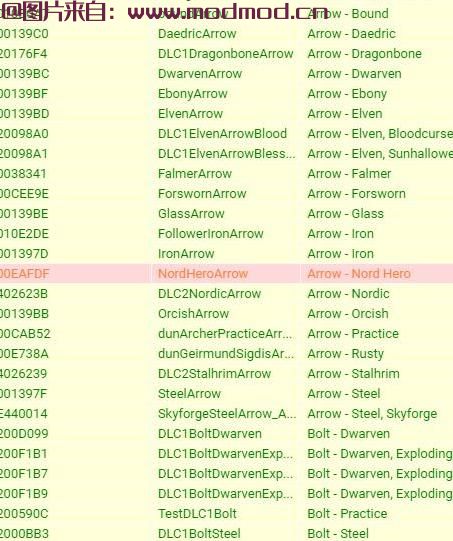
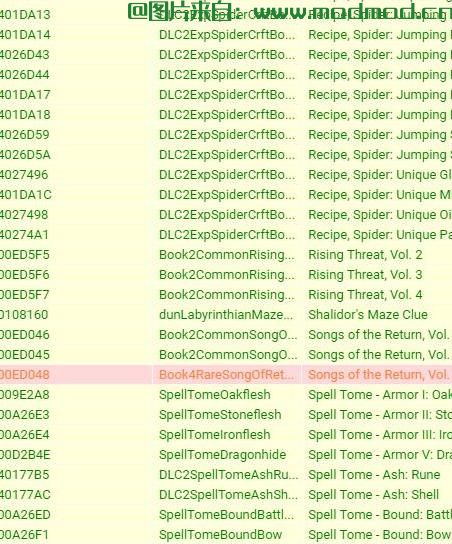
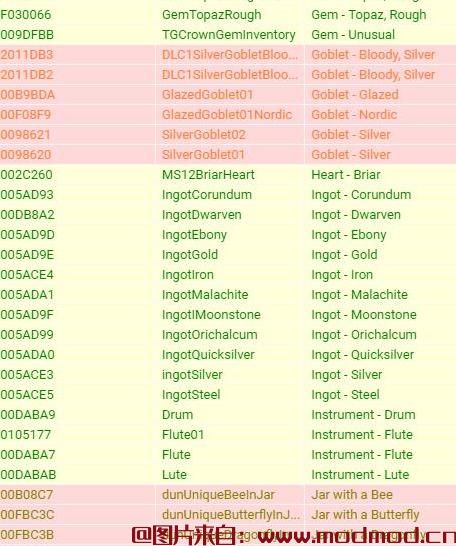
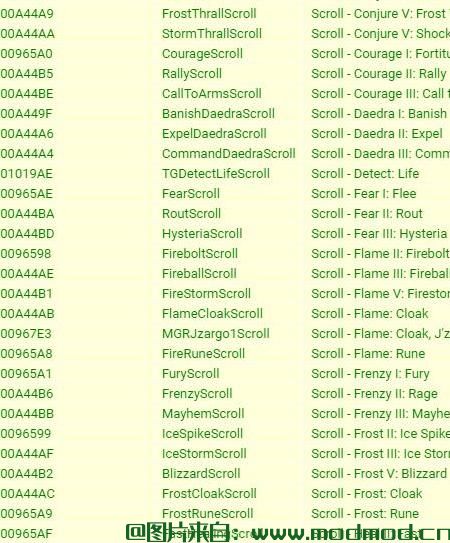
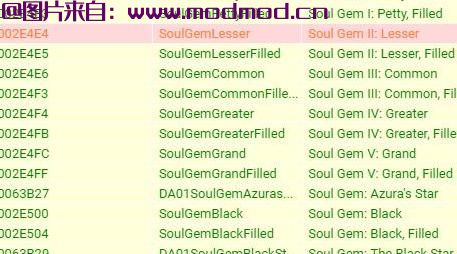
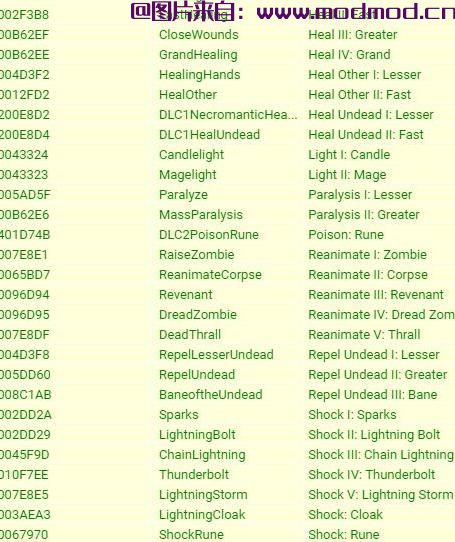
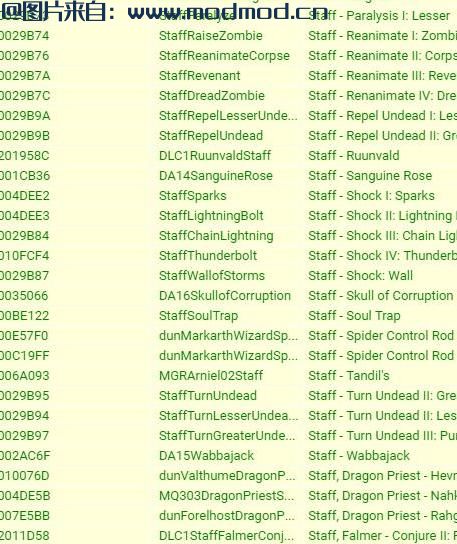
资源列表:
最新文章
推荐下载
- [资源资源]互联网打造生产流水线培训班视频网盘免费下载
- [资源资源]西方文学社科经典大套装合集网盘免费下载
- [资源资源]2025初级会计培训班内部押题视频网盘免费下载
- [资源资源]2025年咨询工程师《工程项目组织与管理》内部培训班视频网盘免费下载
- [资源资源]日语N2考前冲刺培训视频网盘免费下载
- [资源资源]自媒体摄影培训班视频网盘免费下载
推荐问答
- [问答]情商课一般几岁孩子去学比较好?
- [问答]怎么看自己孩子情商低不低?孩子情商低的10大特征是真的吗?
- [问答]我想提高情商和说话要看什么书?
- [问答]顾三月情感课程pdf谁有?
- [问答]谁有情感培训课程资源?
- [问答]如何看卖情感课程正规还是不正规?
实时热榜
回复区
昵称:
邮箱:
内容: